-
논문1 : EfficientNet: Rethinking Model Scaling for Convolutional Neural Networks / Youtube Link
-
논문2 : EfficientDet: Scalable and Efficient Object Detection / Youtube Link
-
분류 : LightWeight
-
저자 : Mingxing Tan, Ruoming Pang, Quoc V. Le
-
읽는 배경 : Recognition Basic. Understand confusing and ambiguous things.
-
읽으면서 생각할 포인트 : 코드와 함께 최대한 완벽히 이해하기. 이해한 것 정확히 기록해두기.
-
느낀점 :
-
목차
1. EfficientNet from youtube
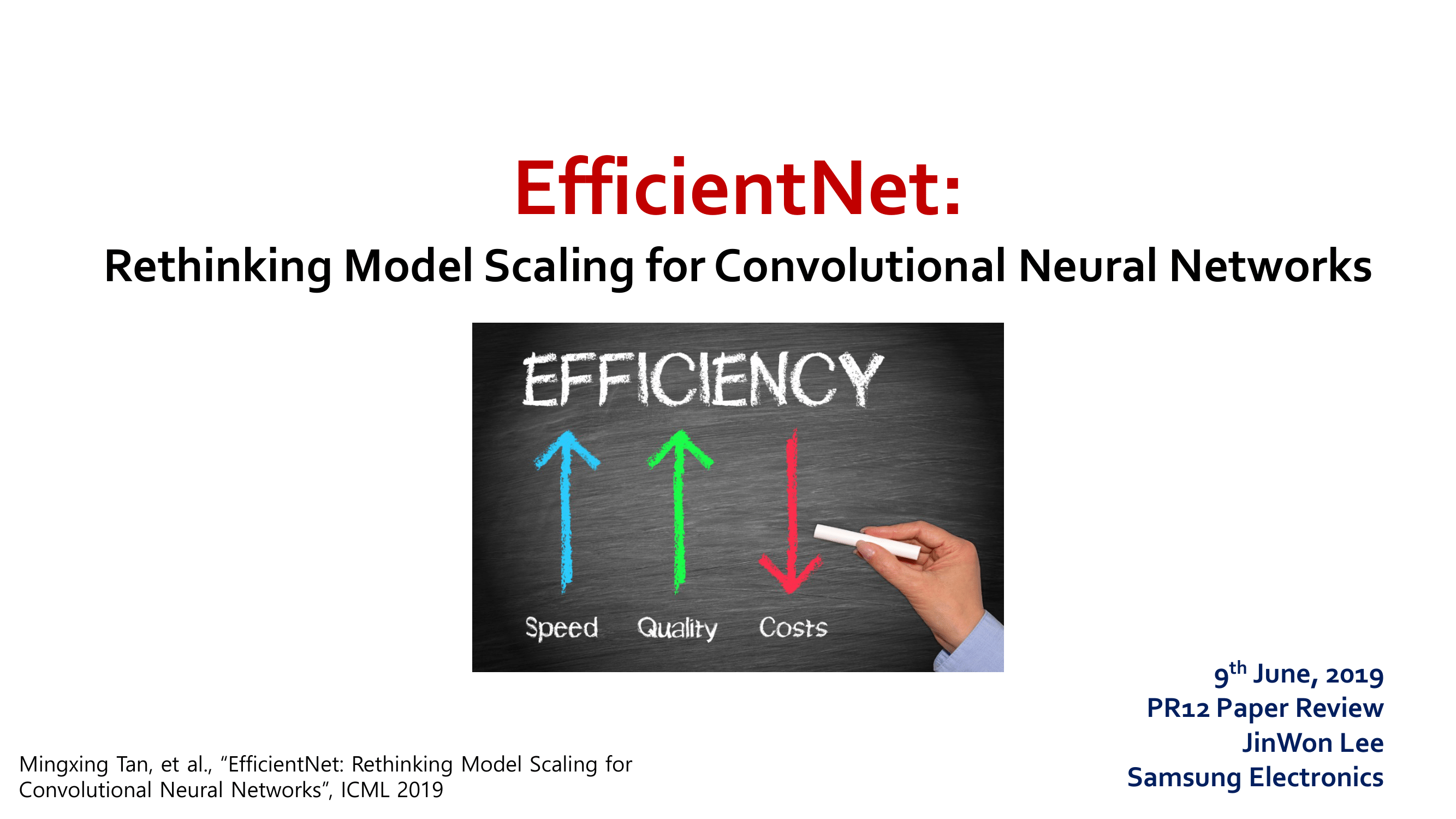
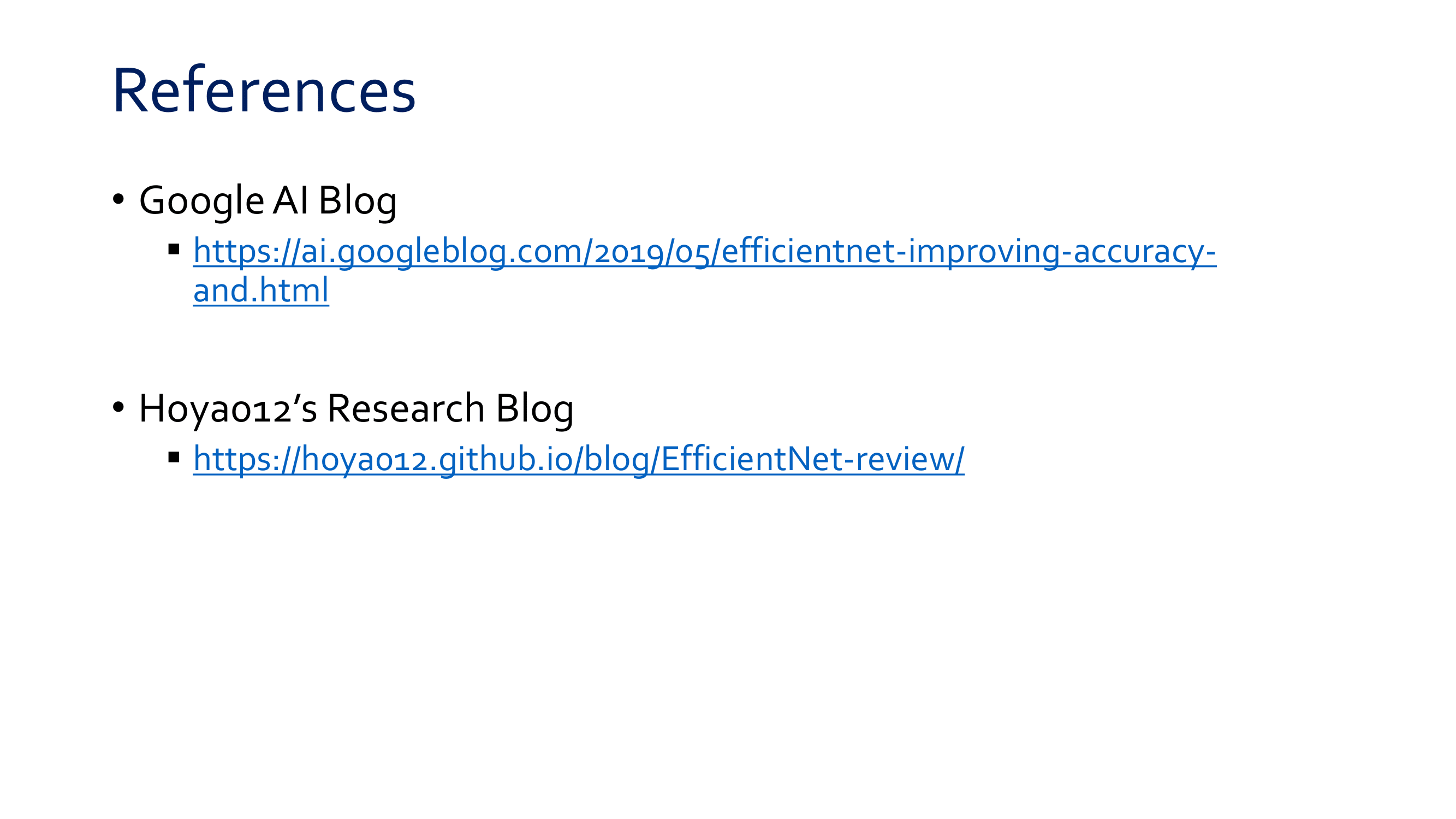
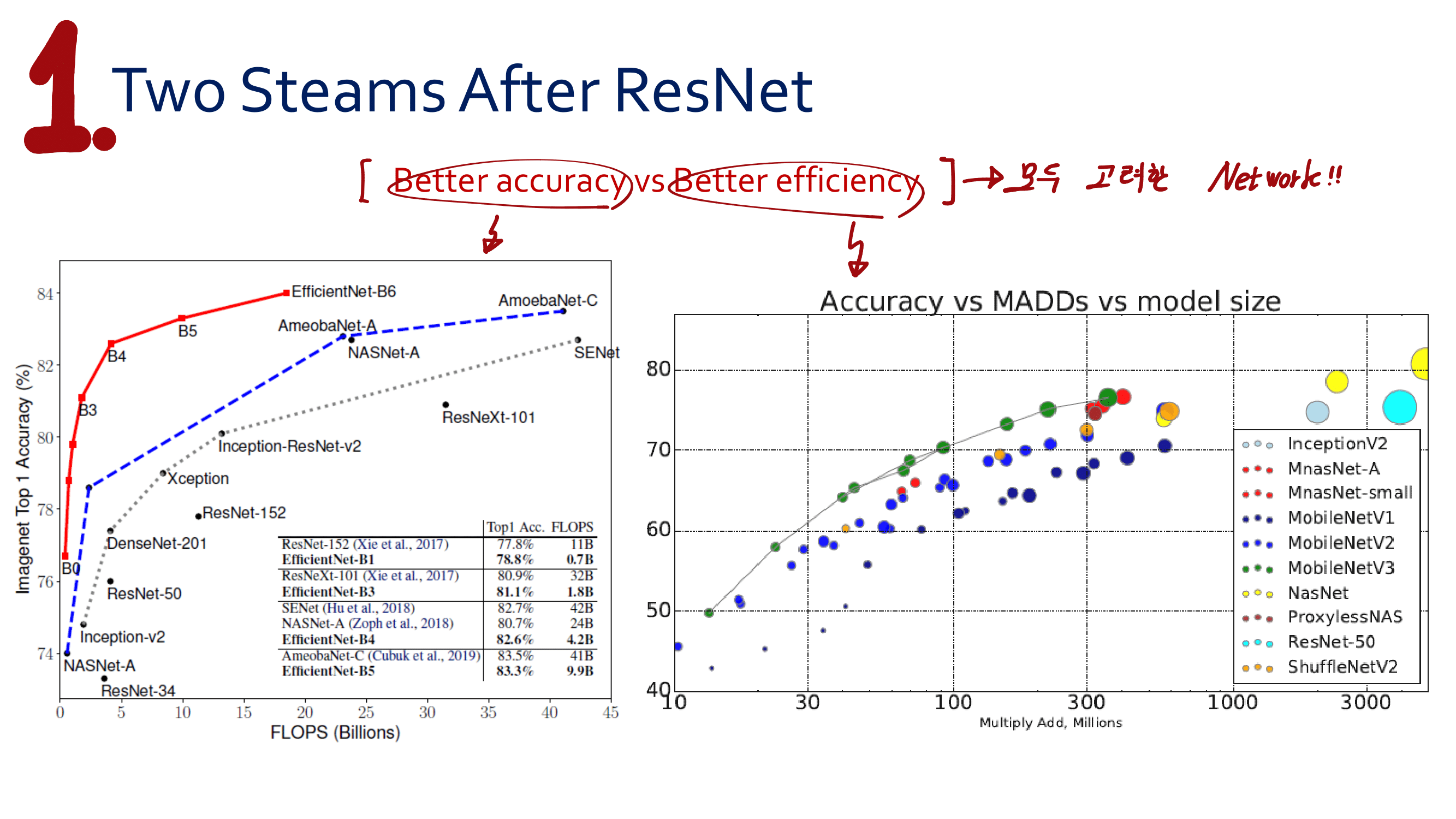
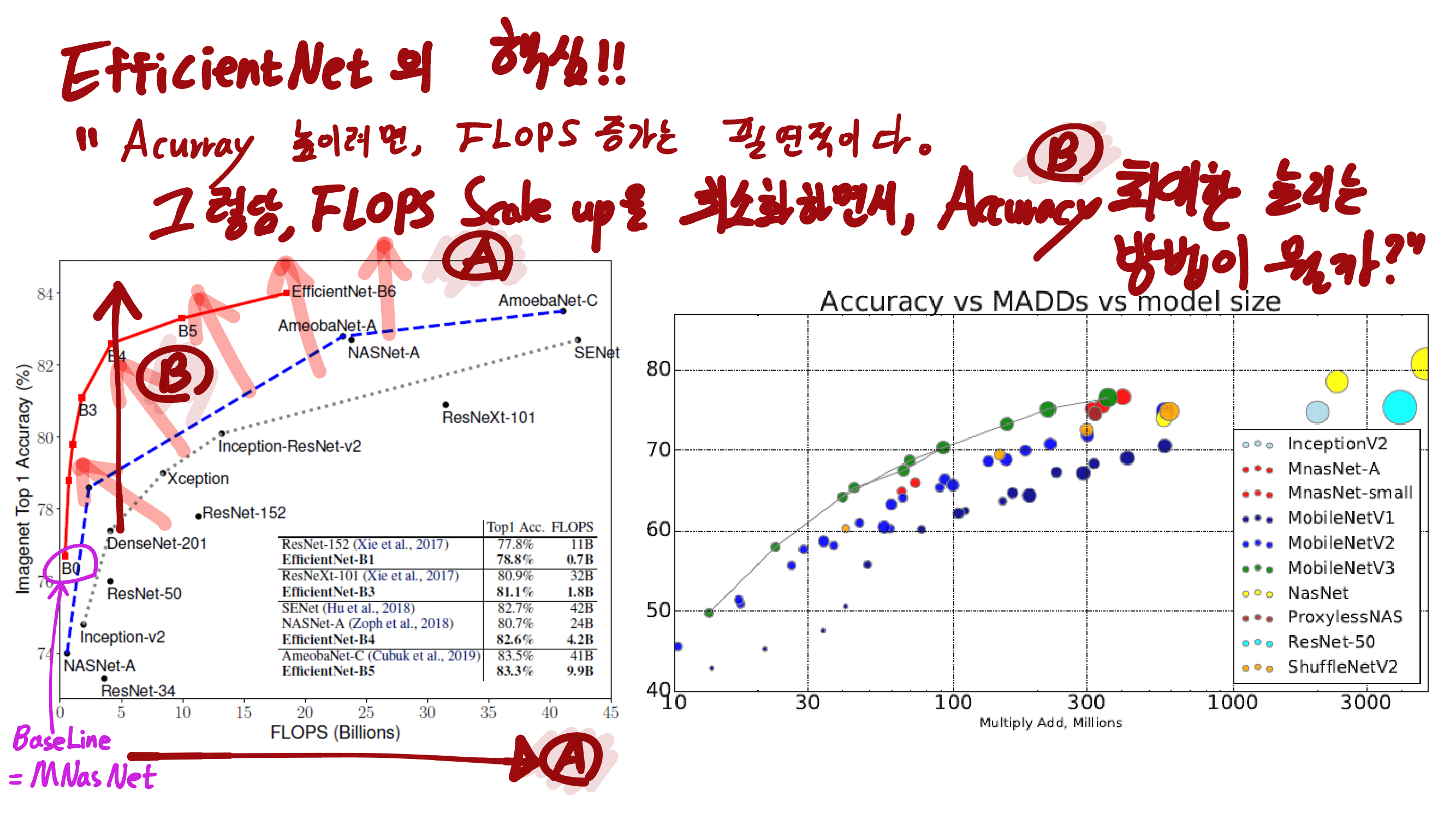


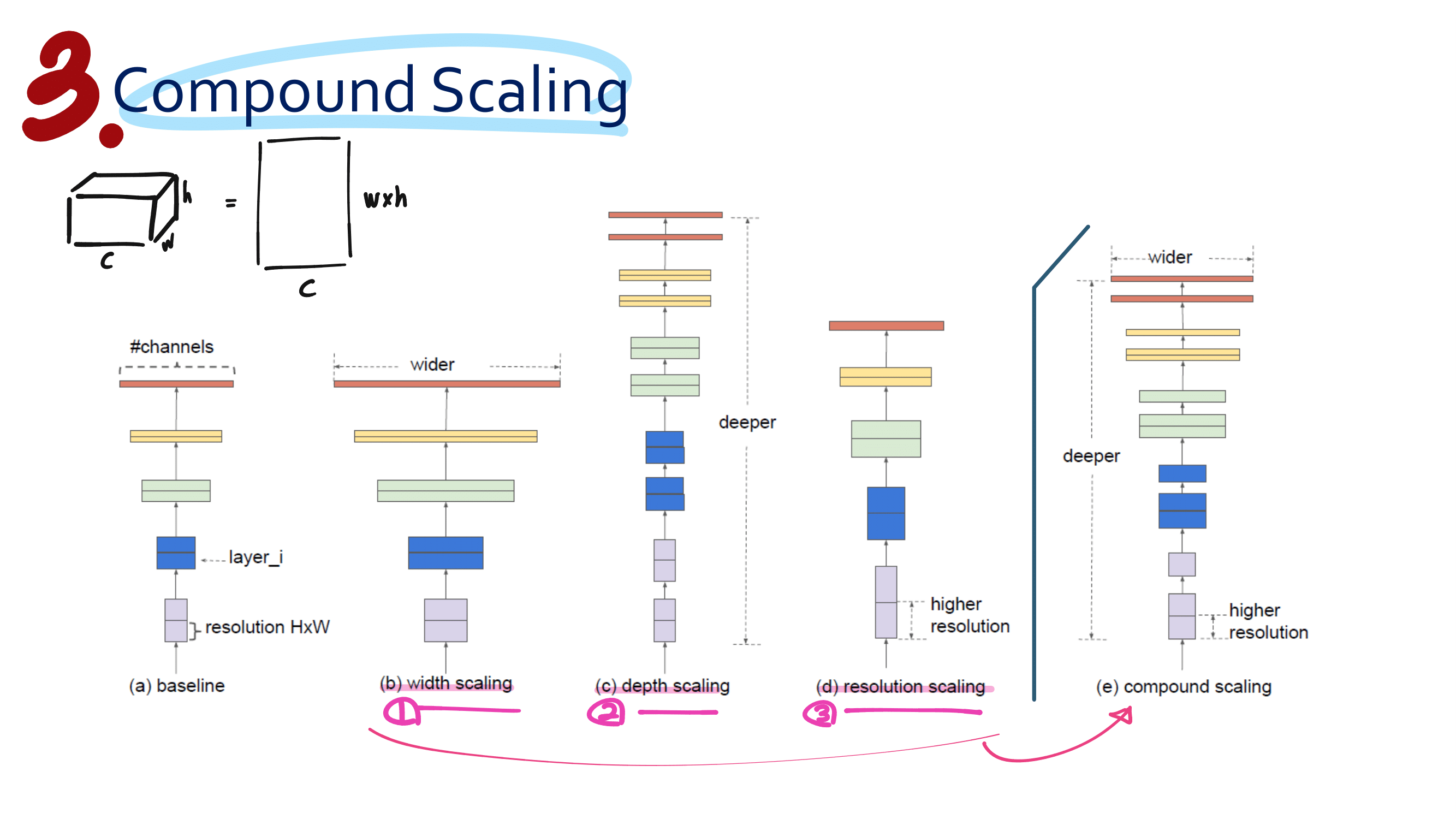
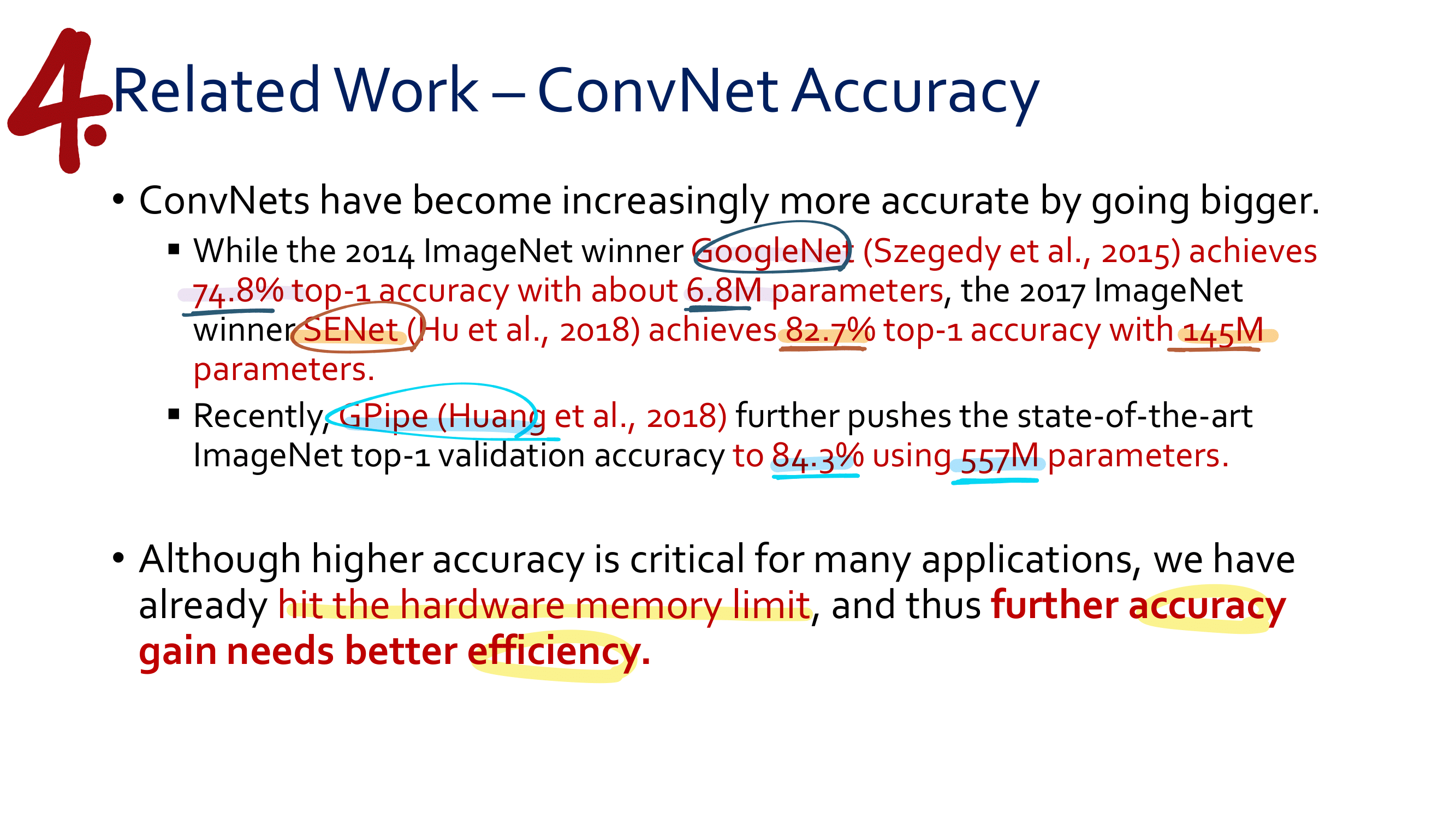
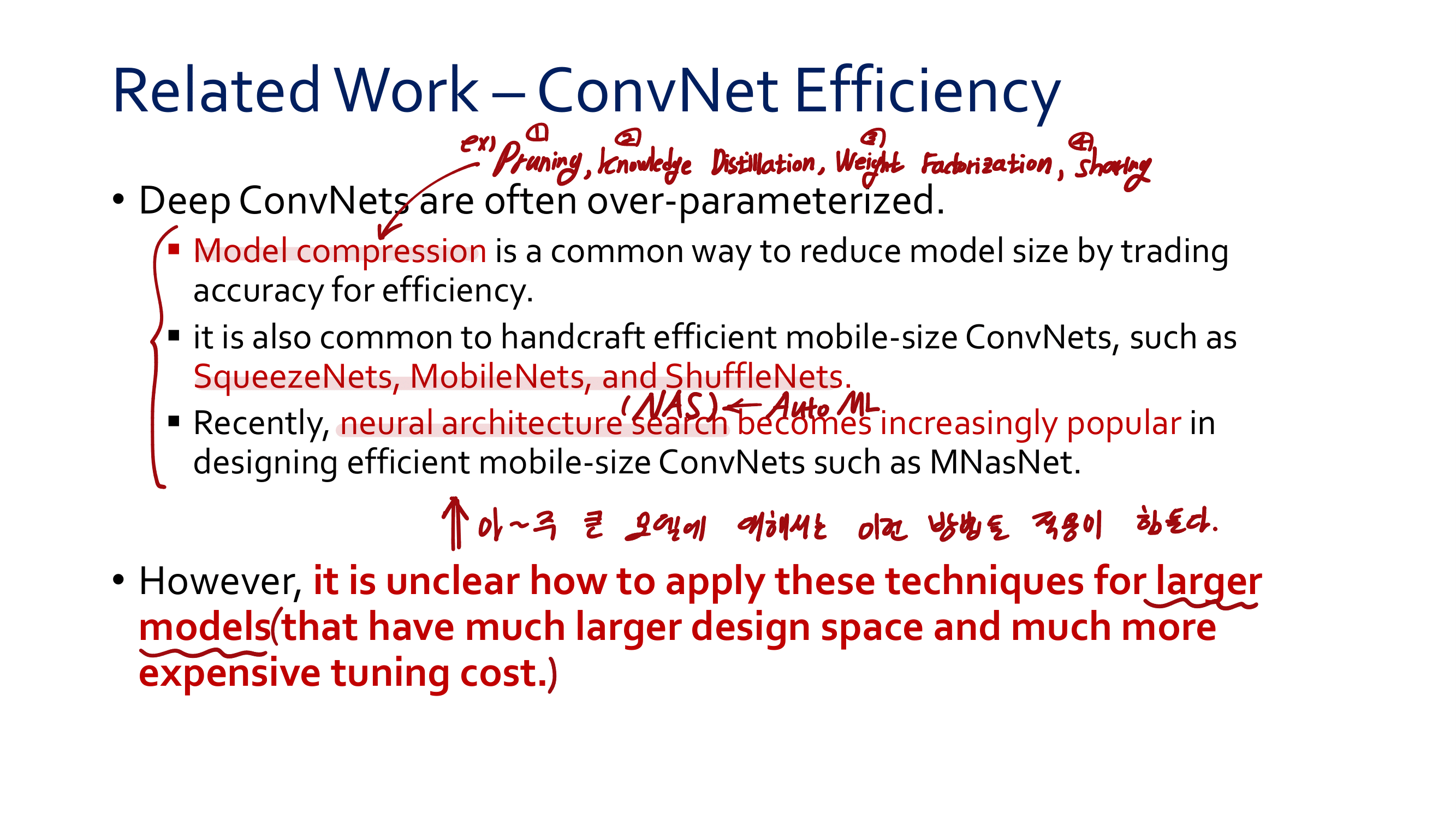
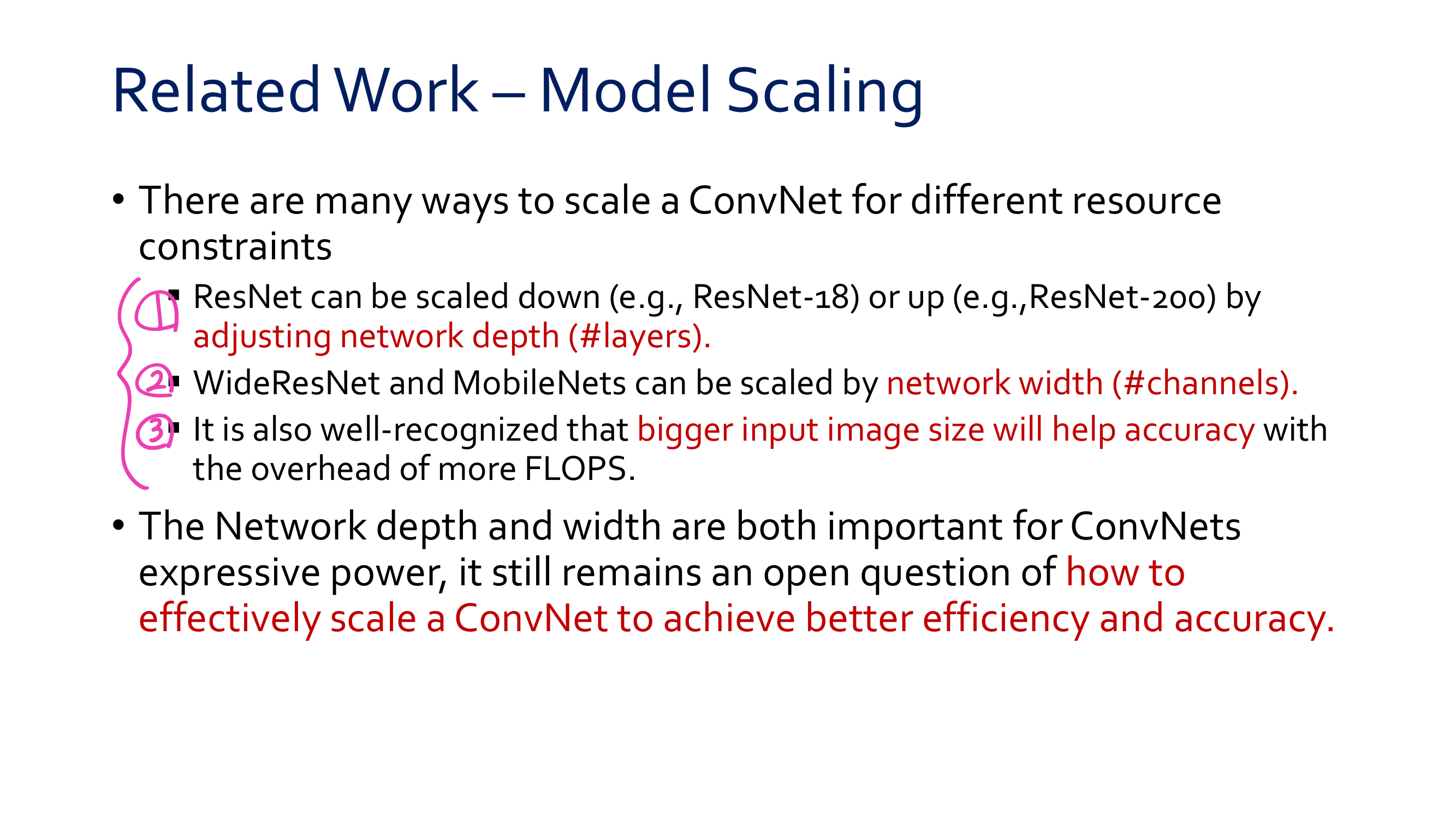
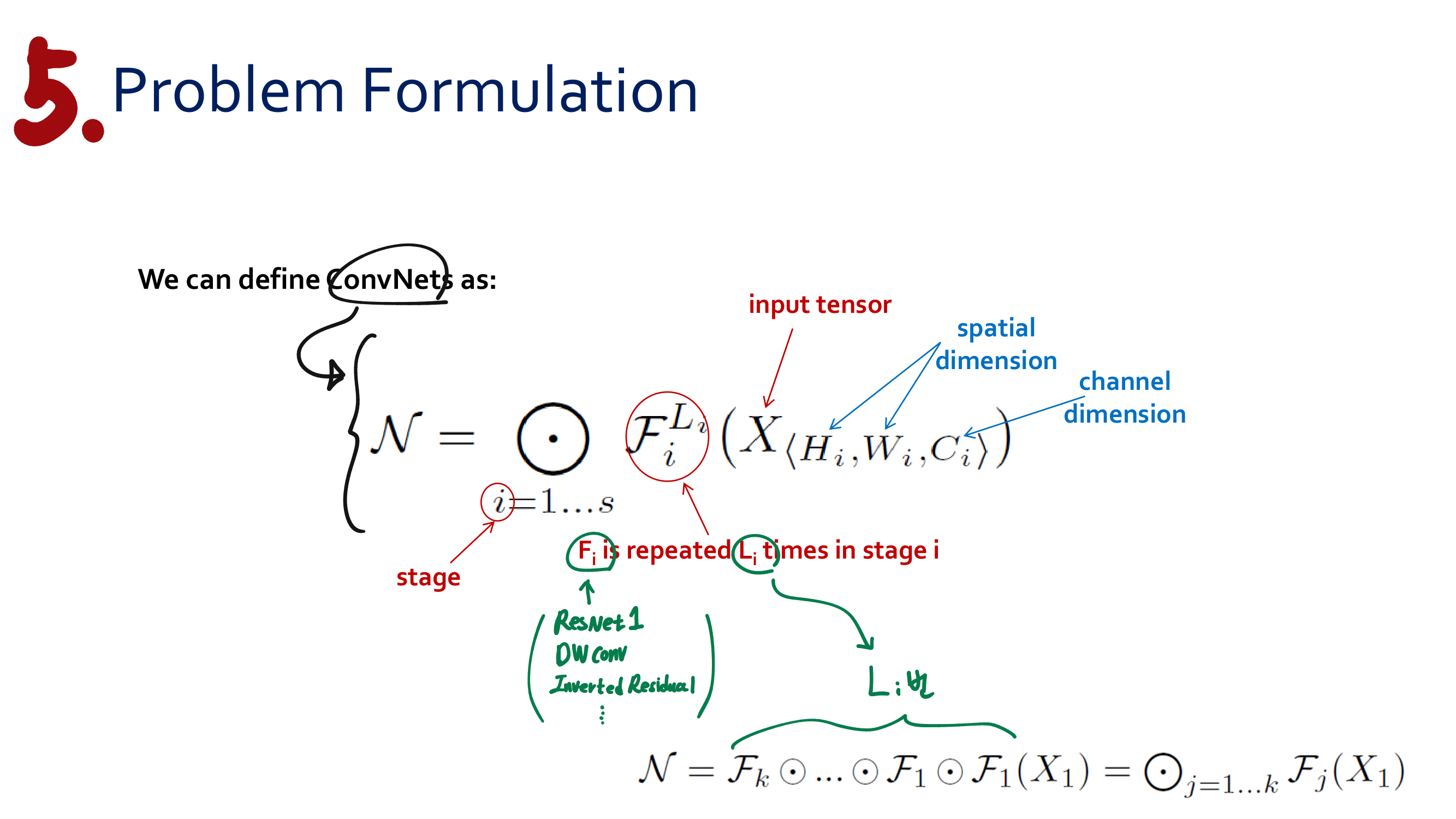
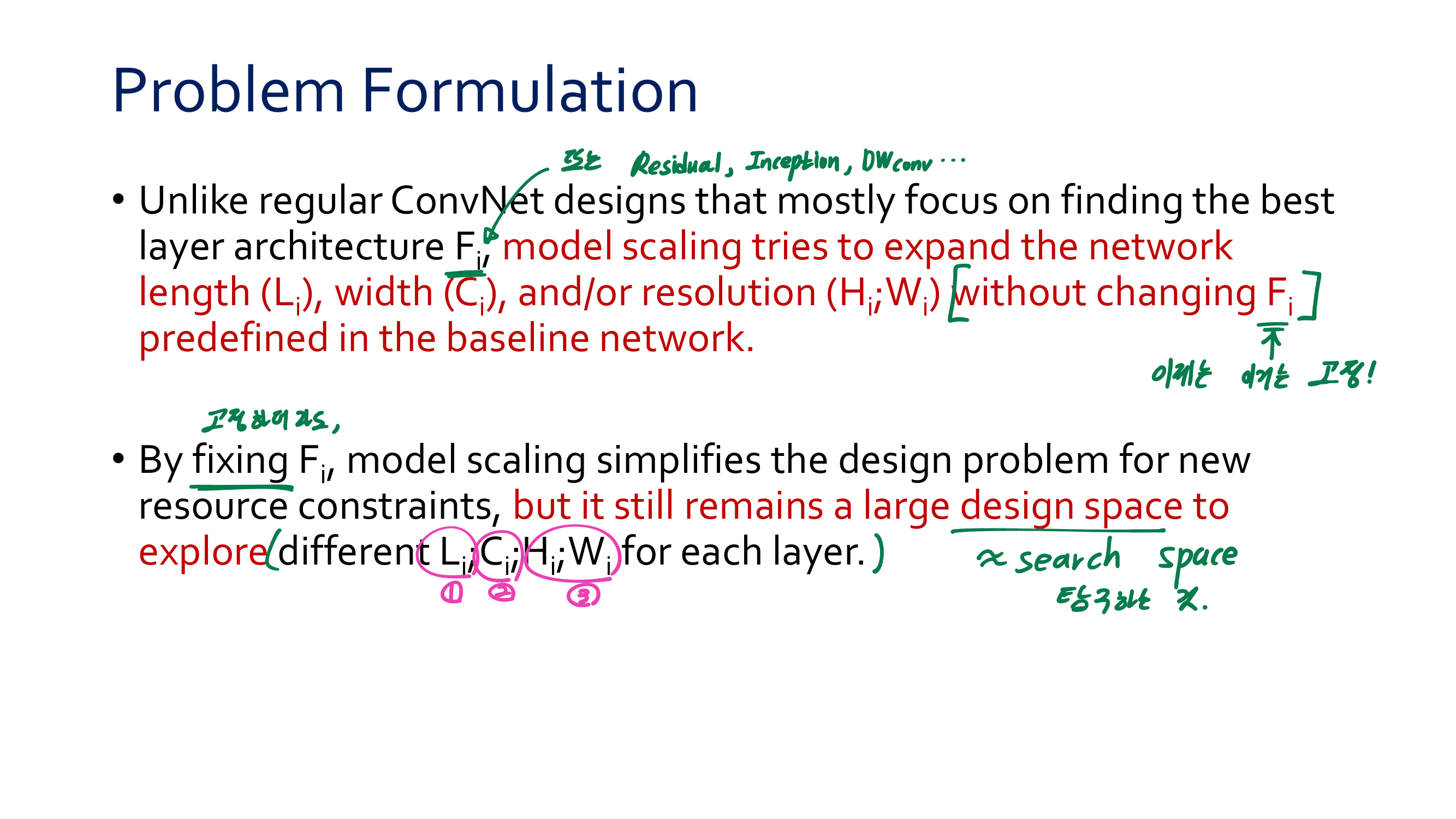
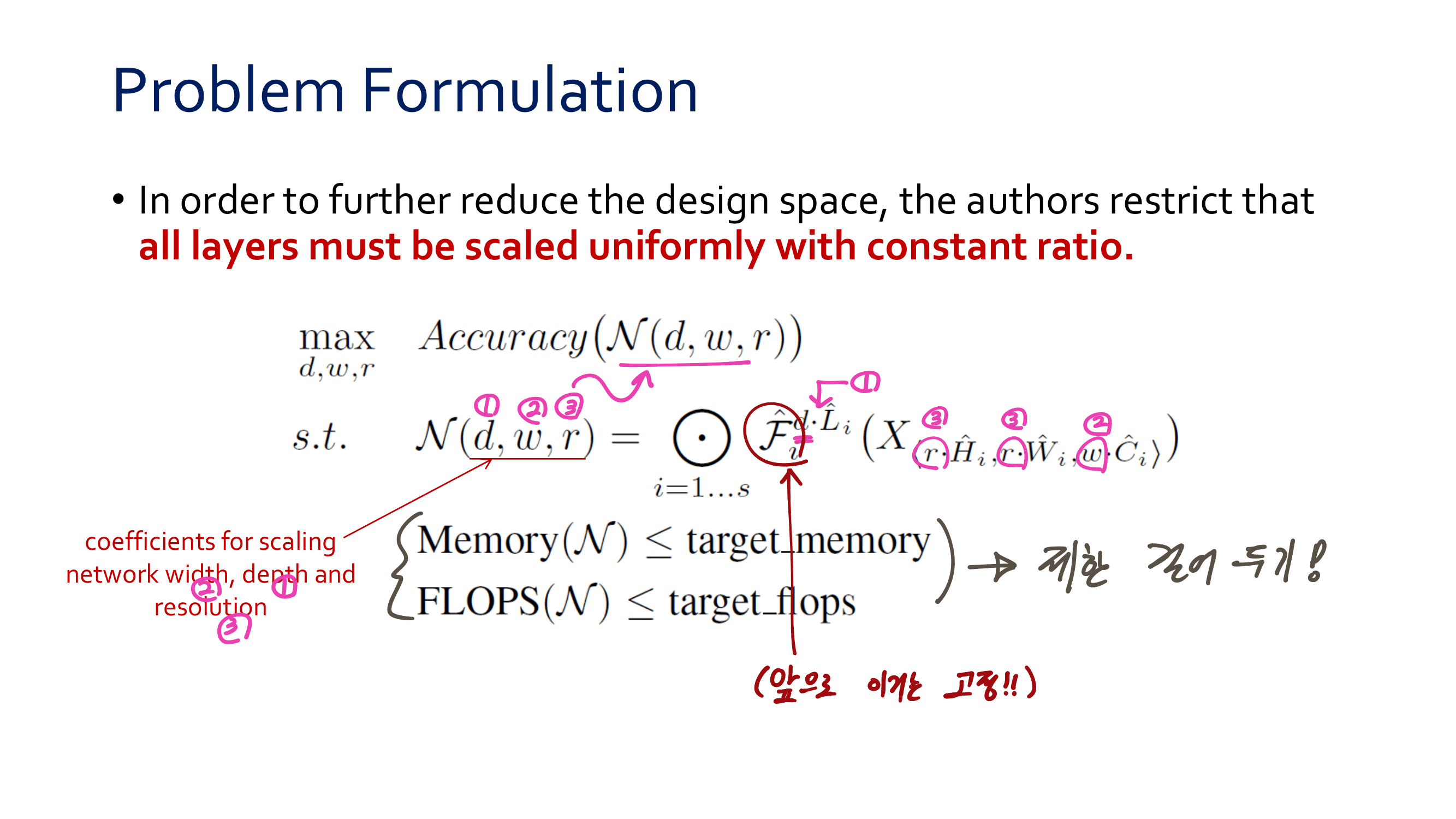
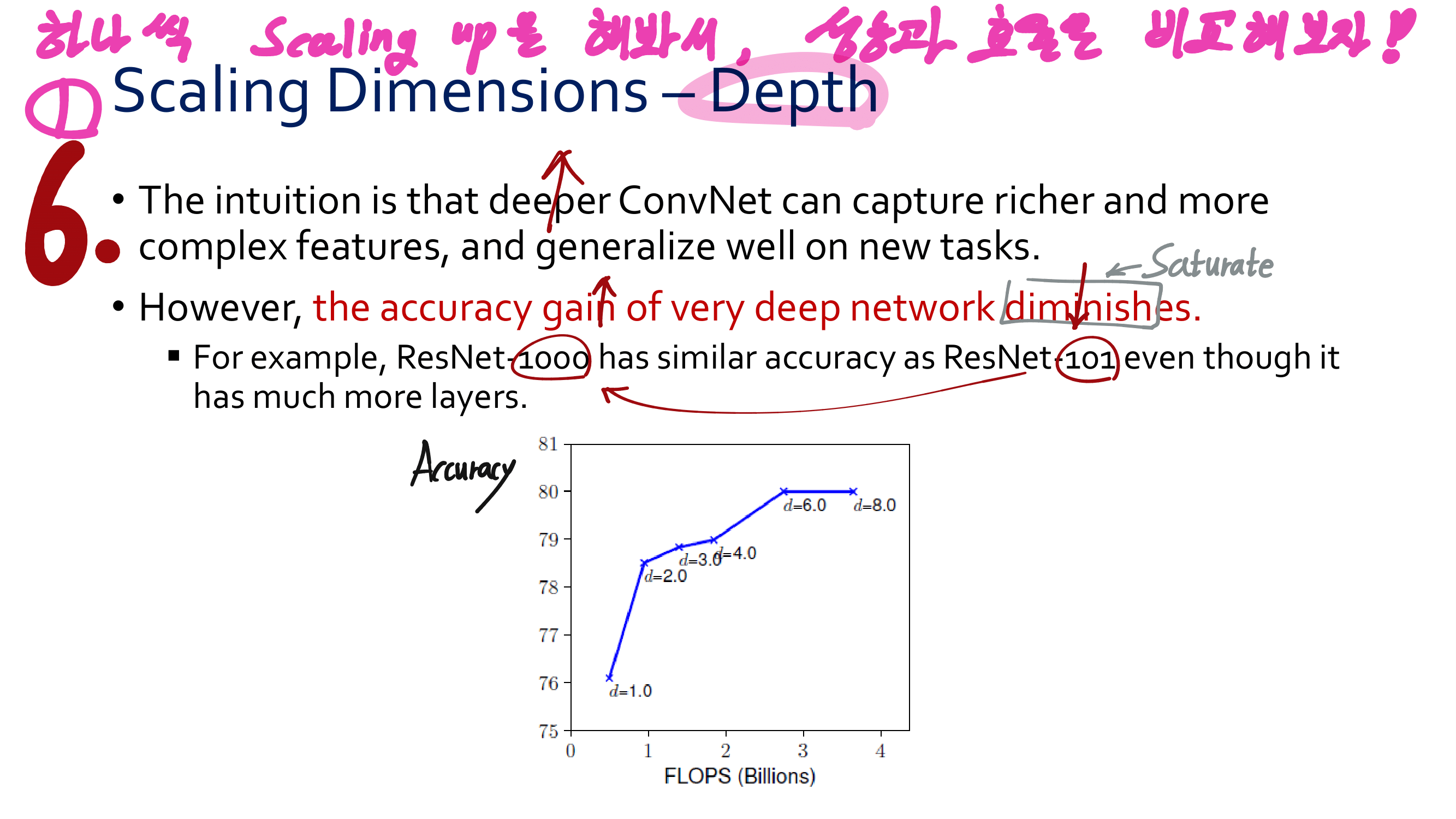
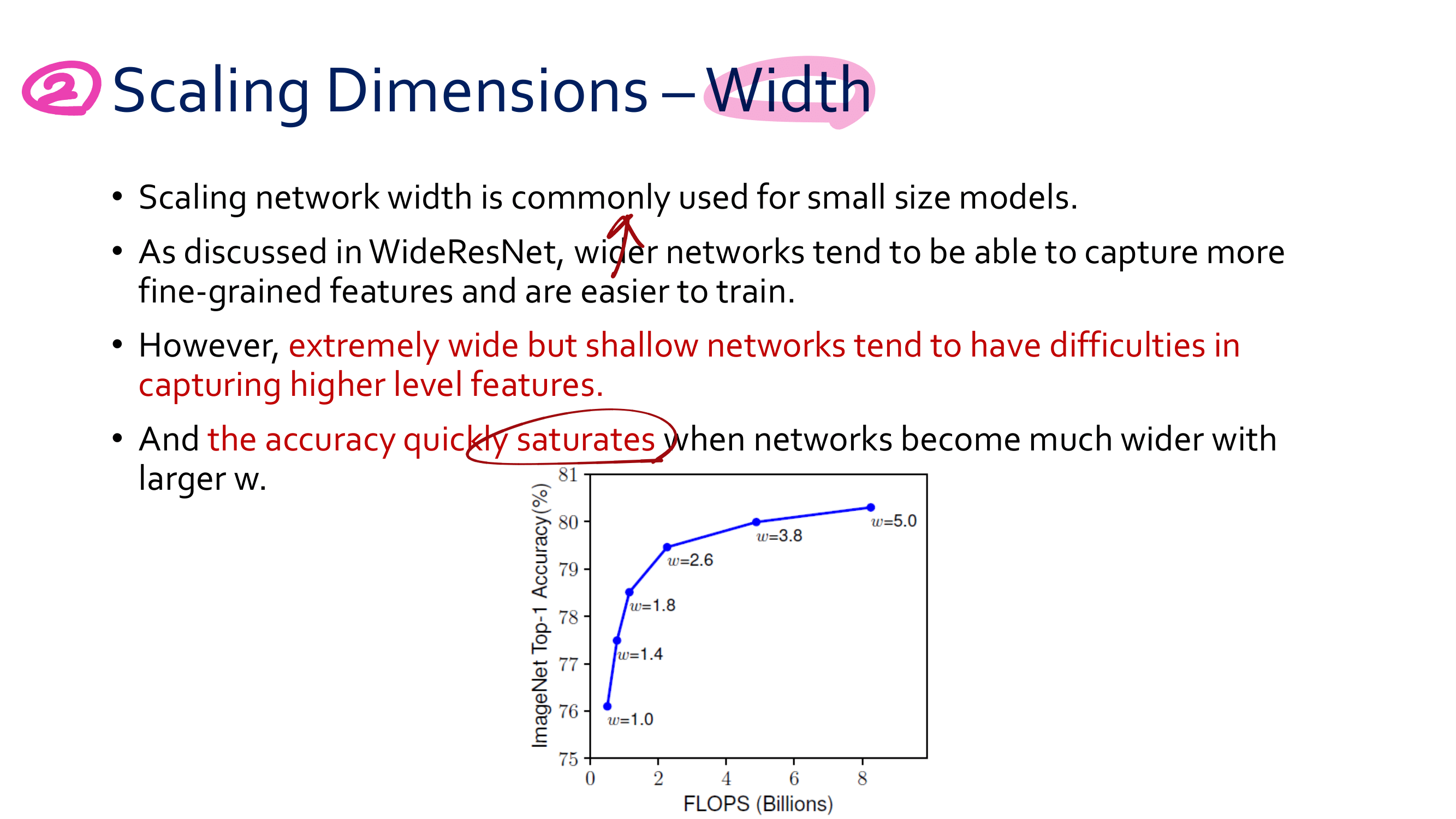
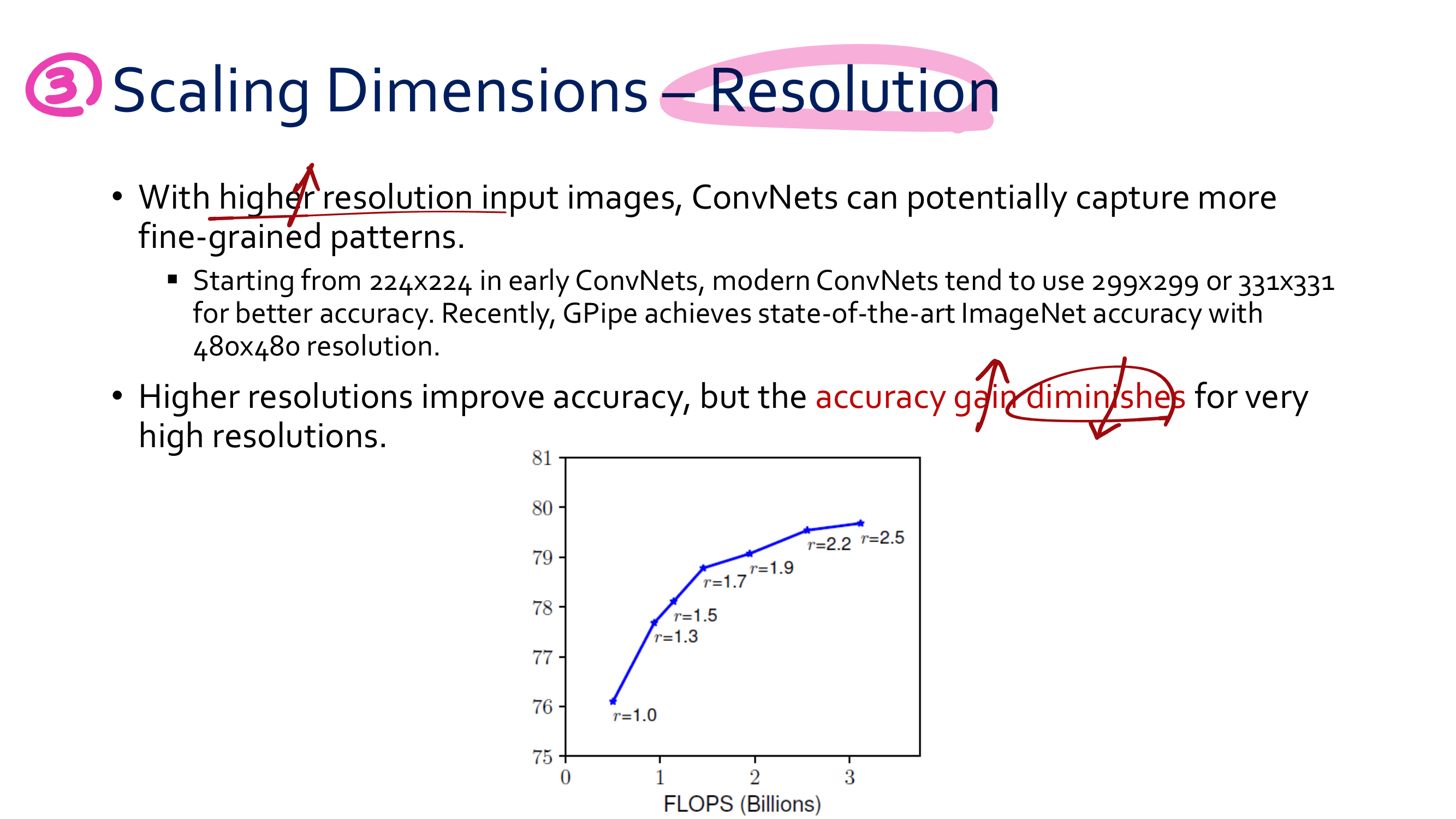
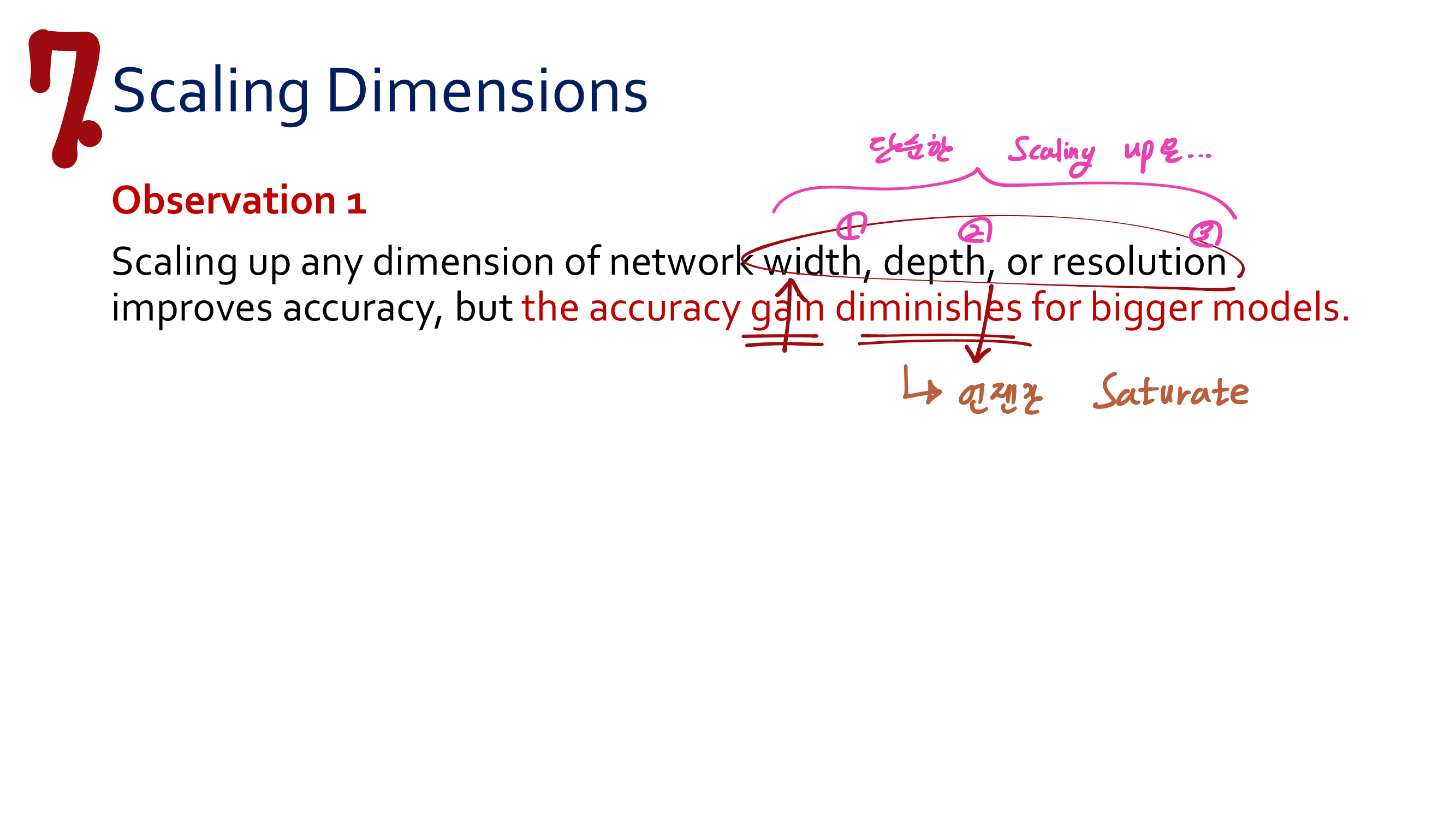
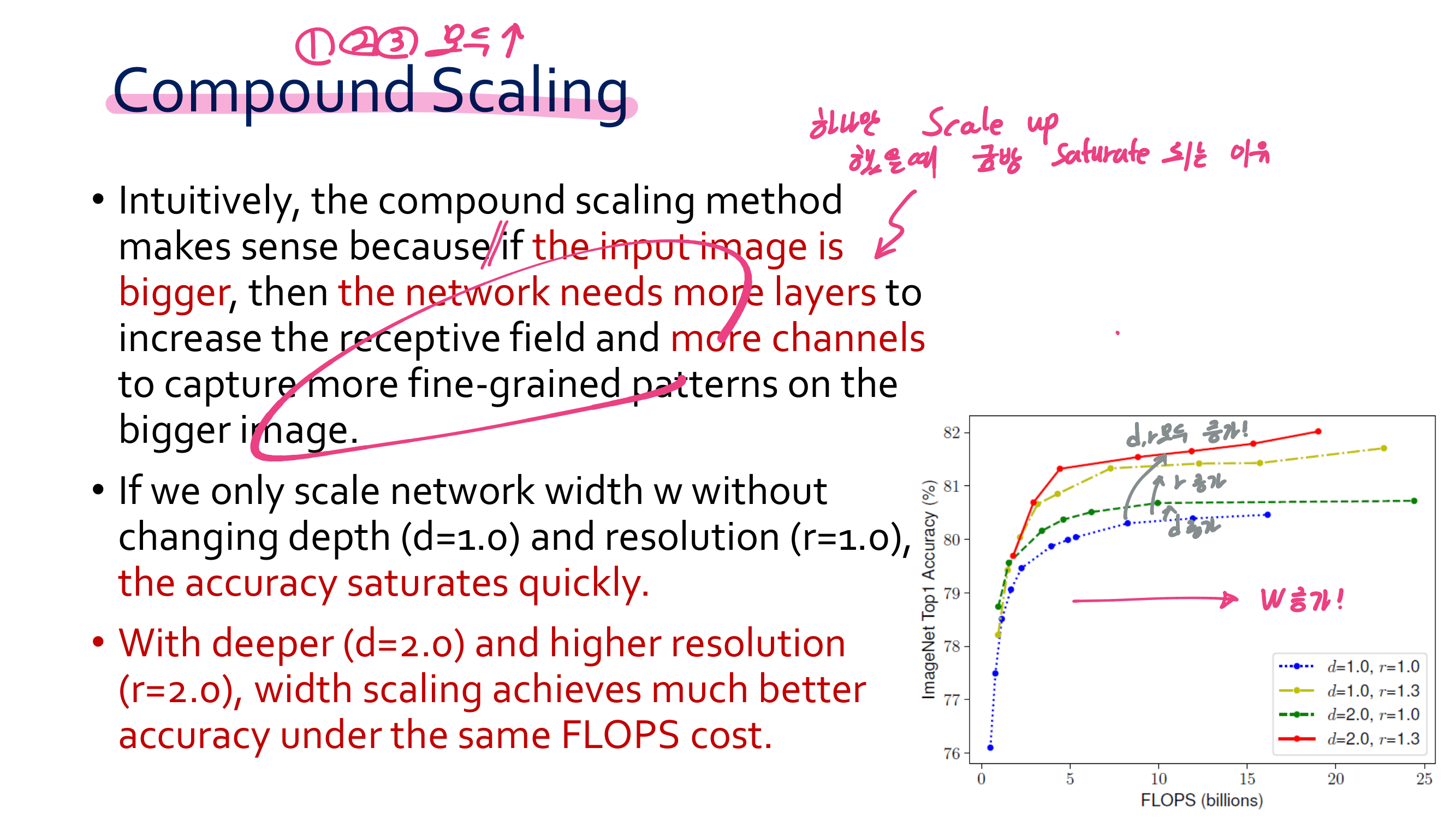
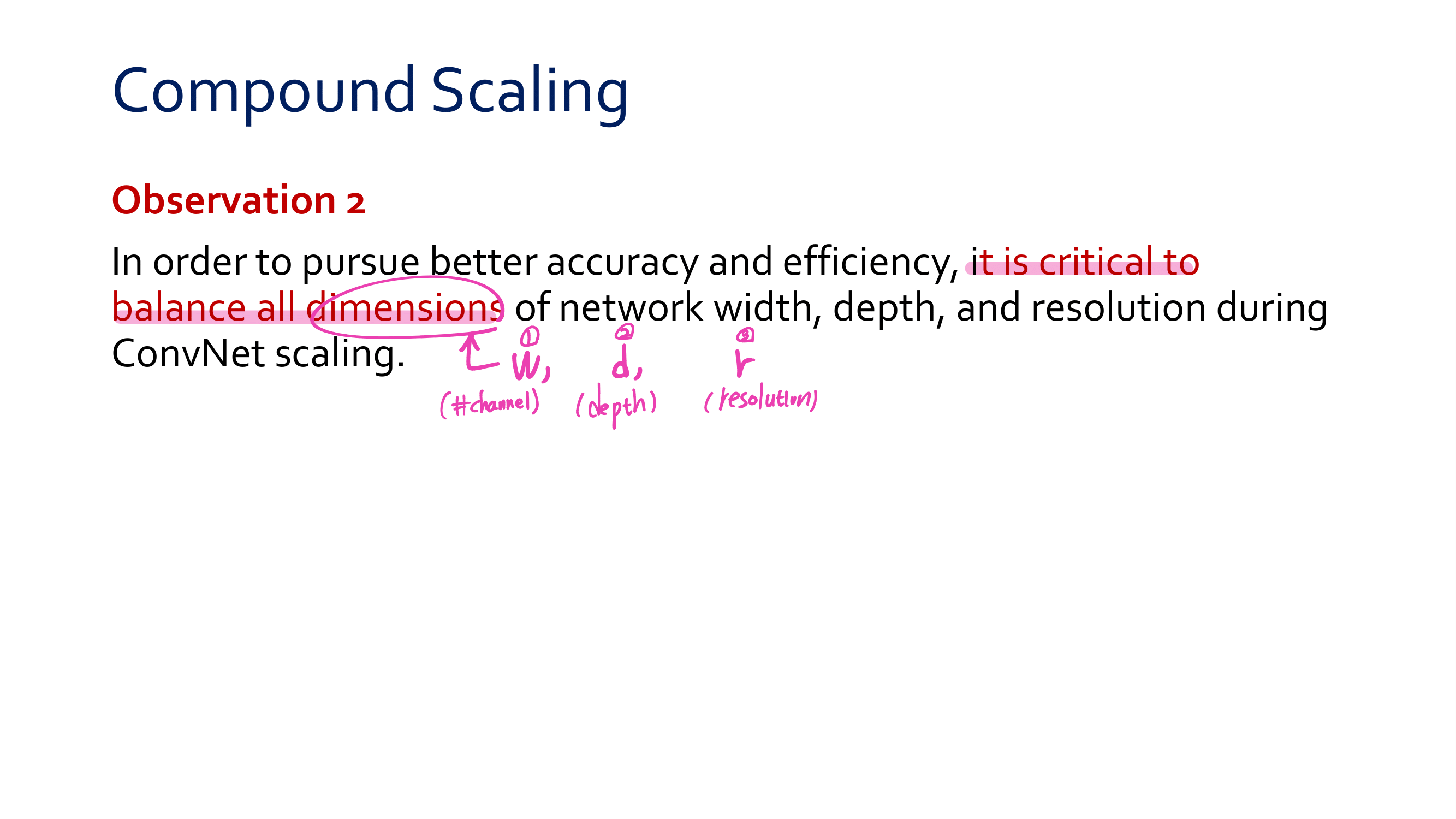
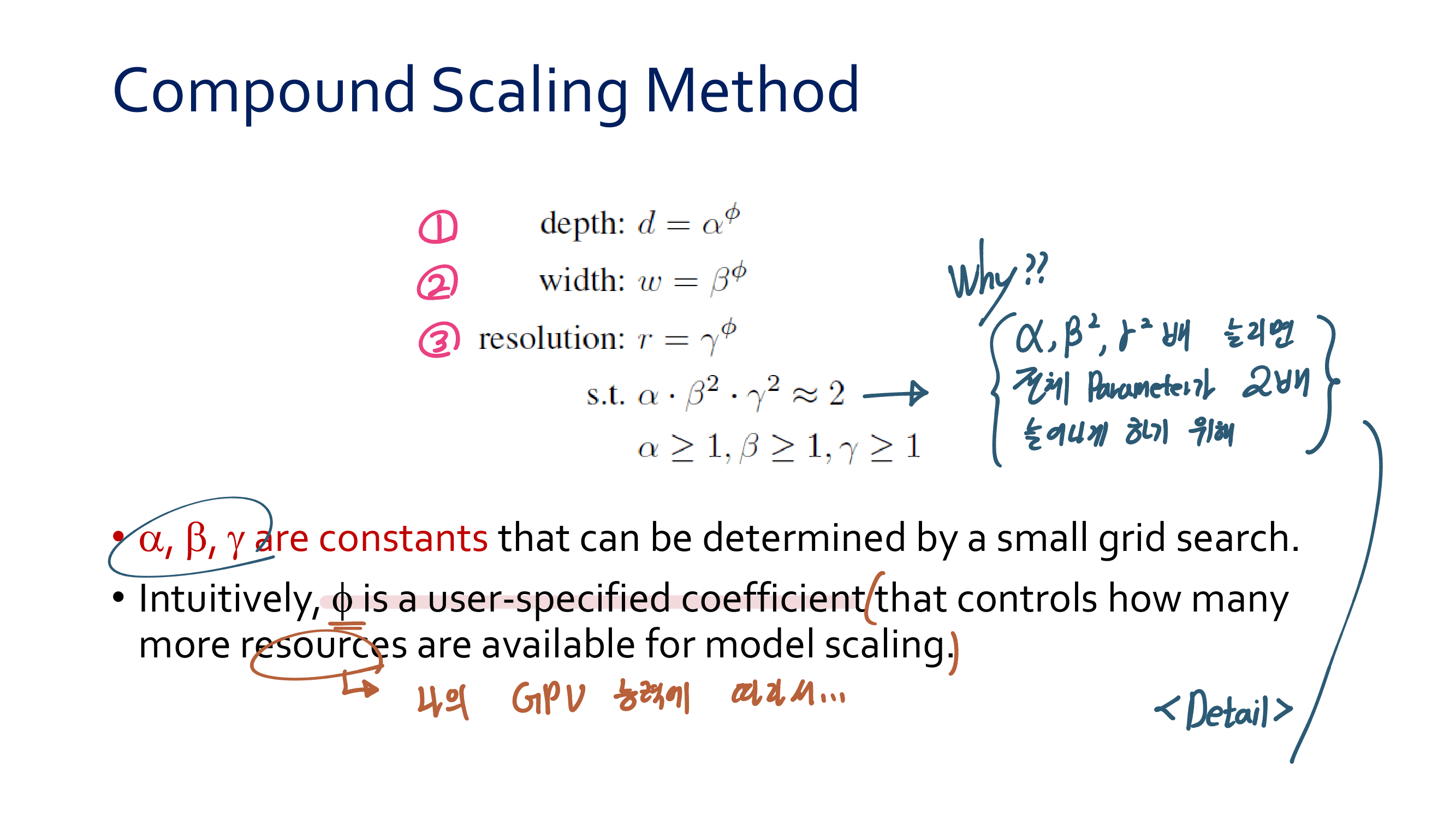
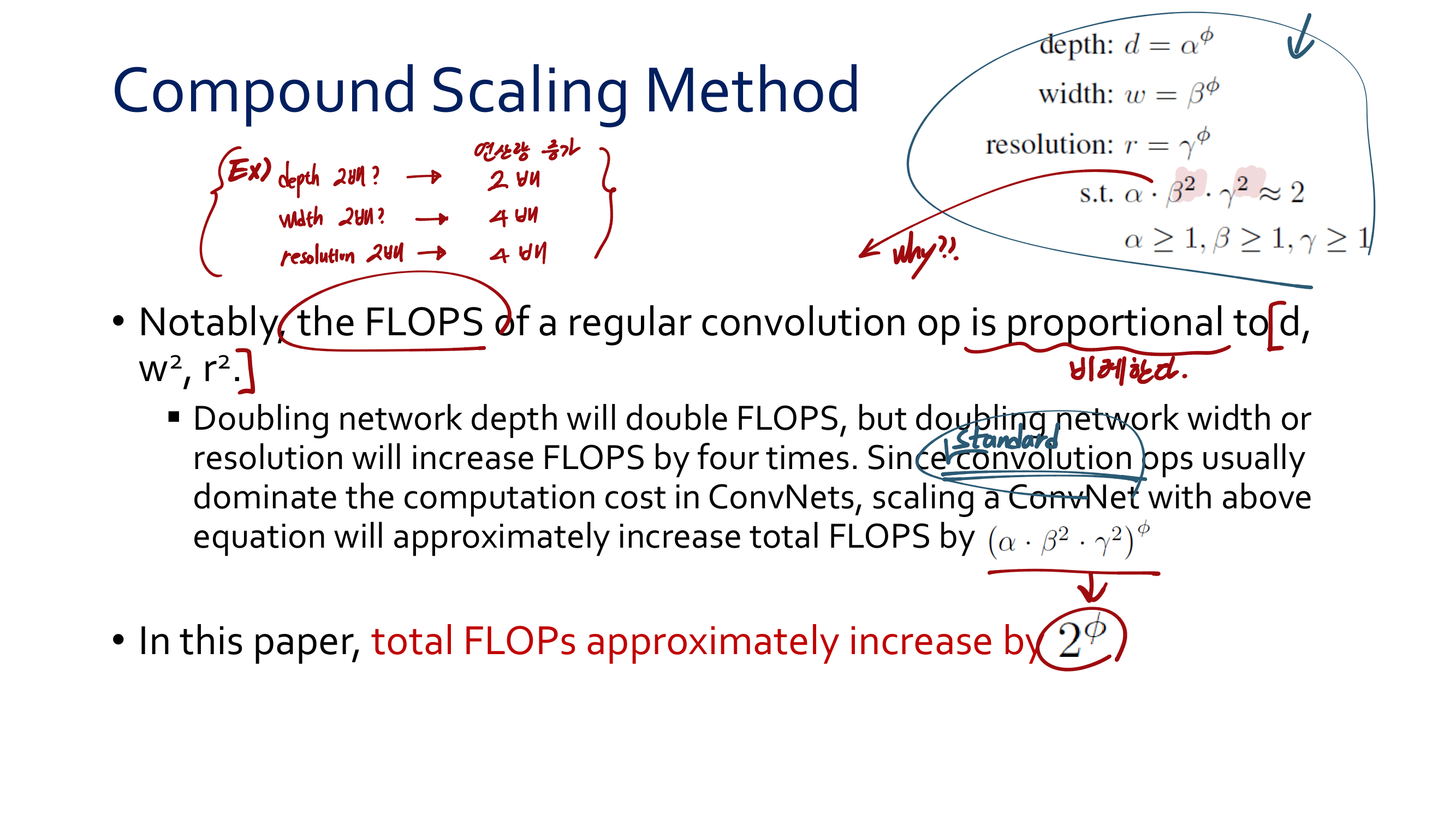
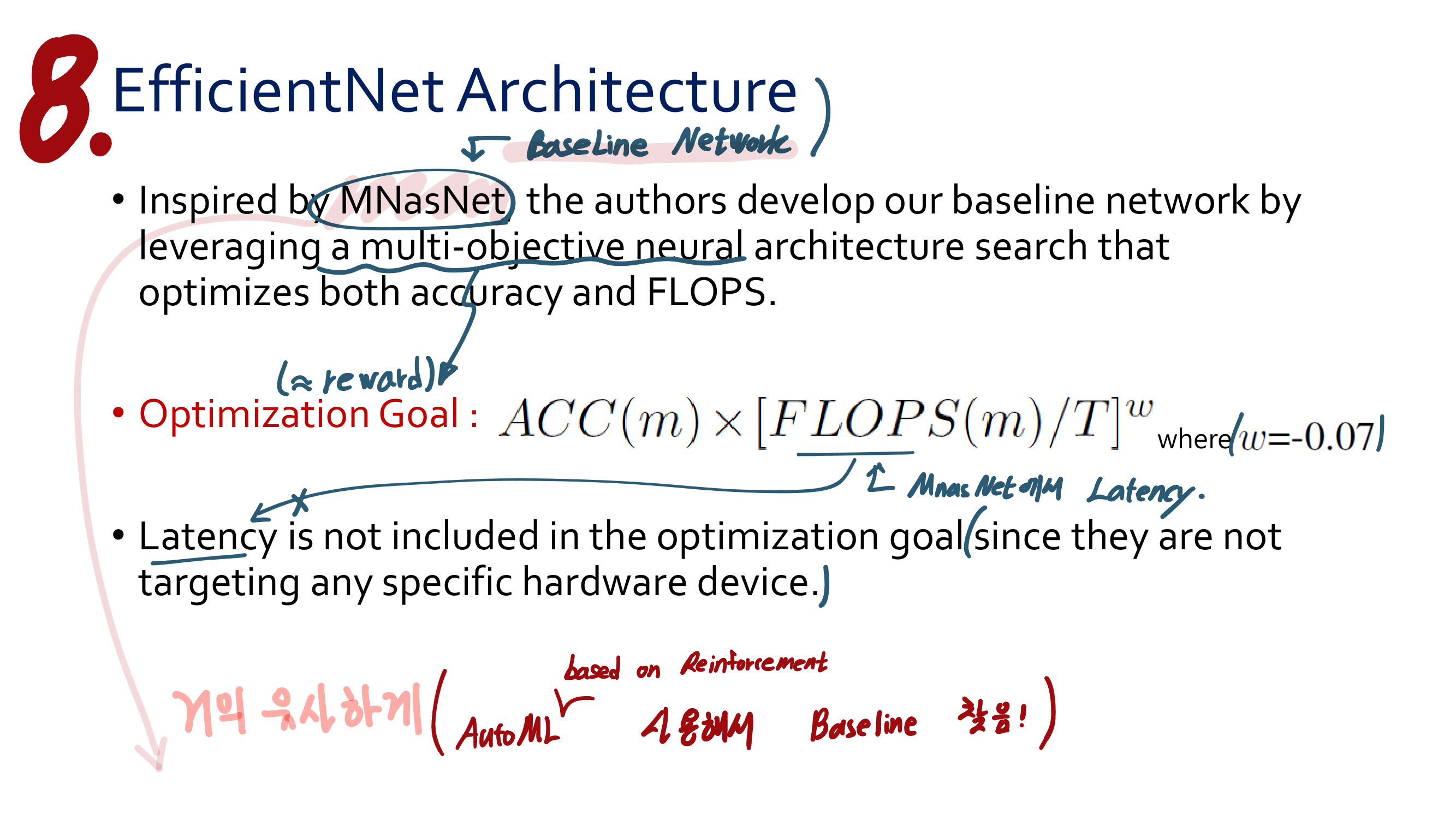
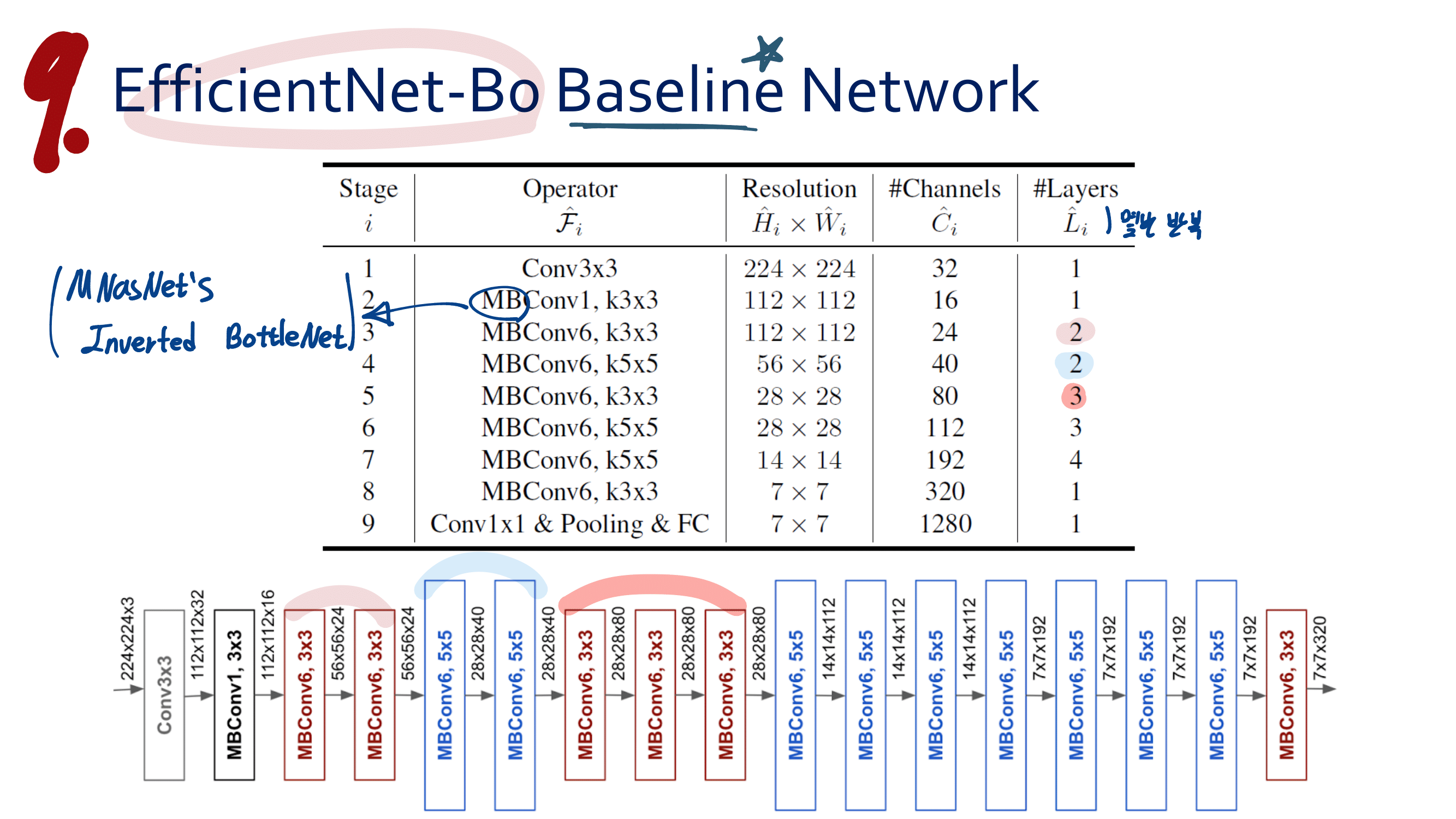
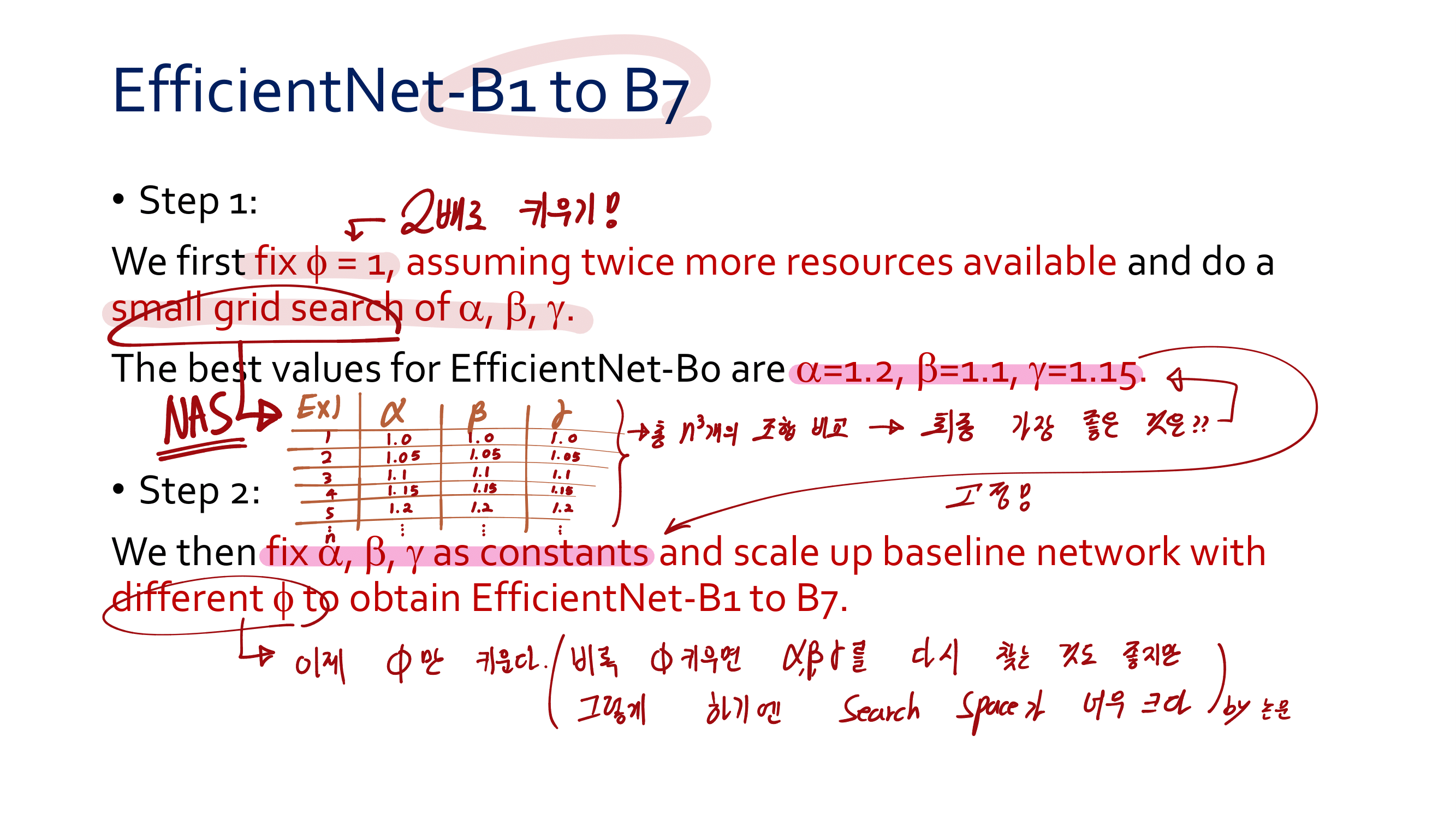
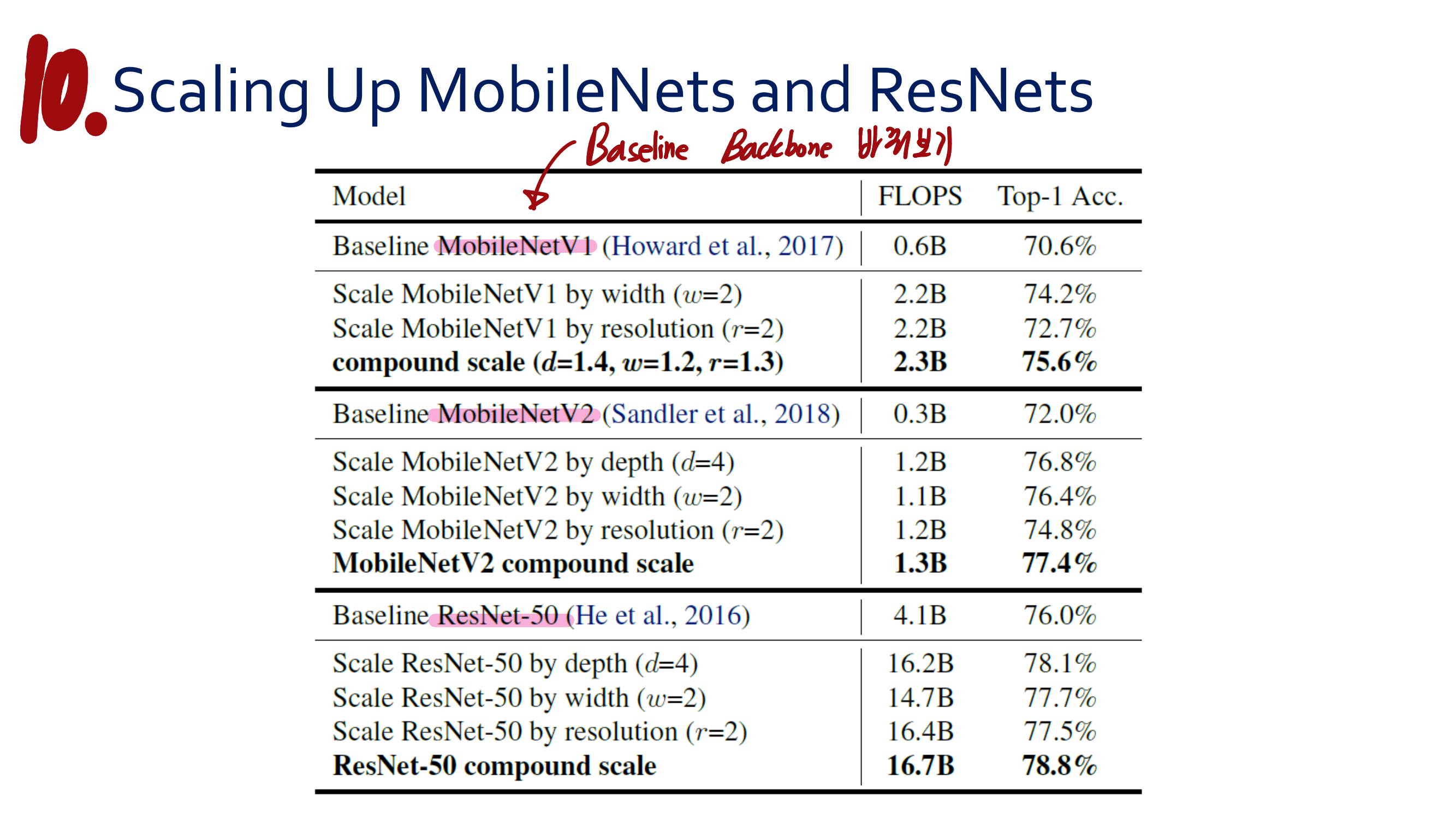
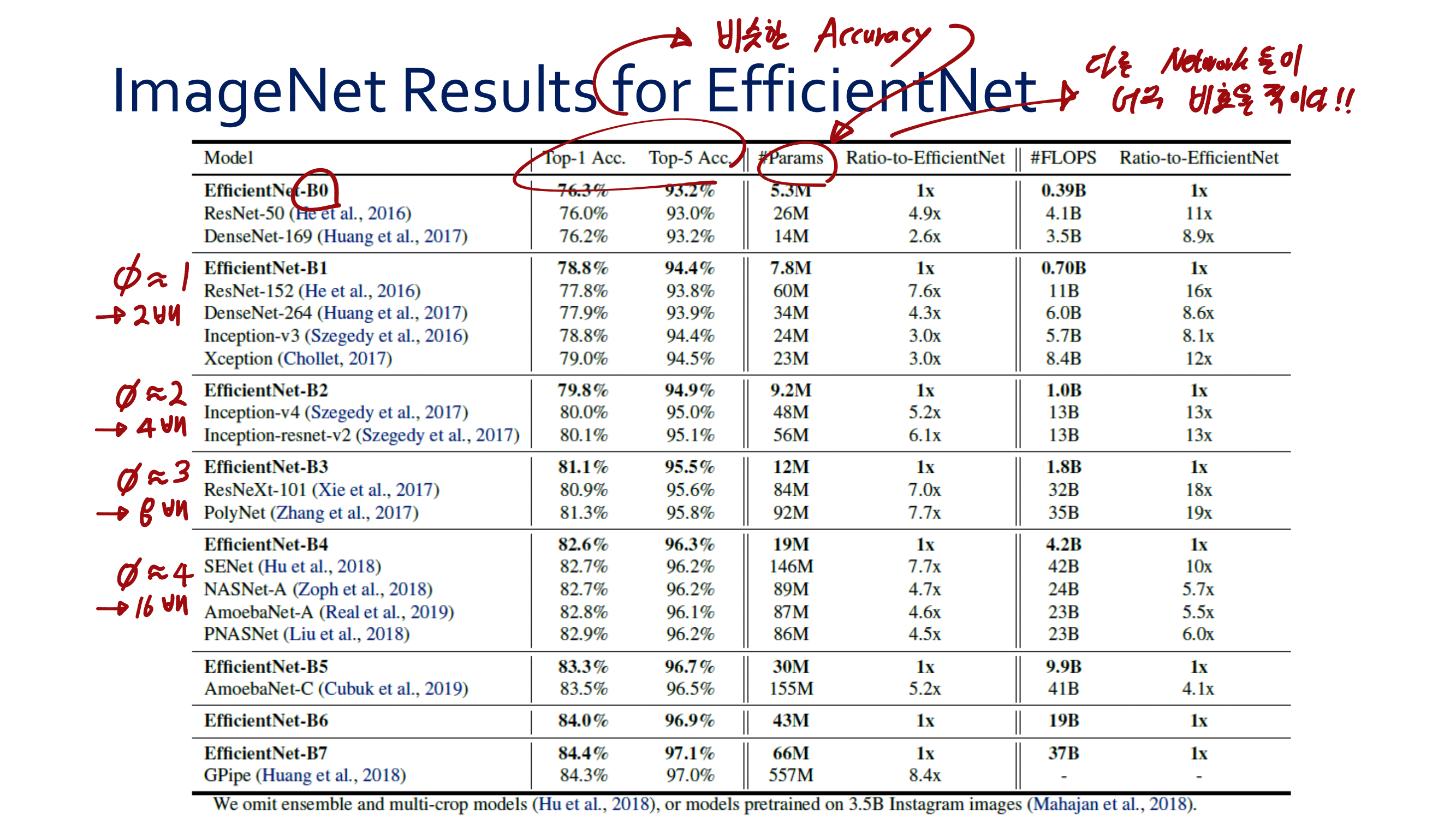
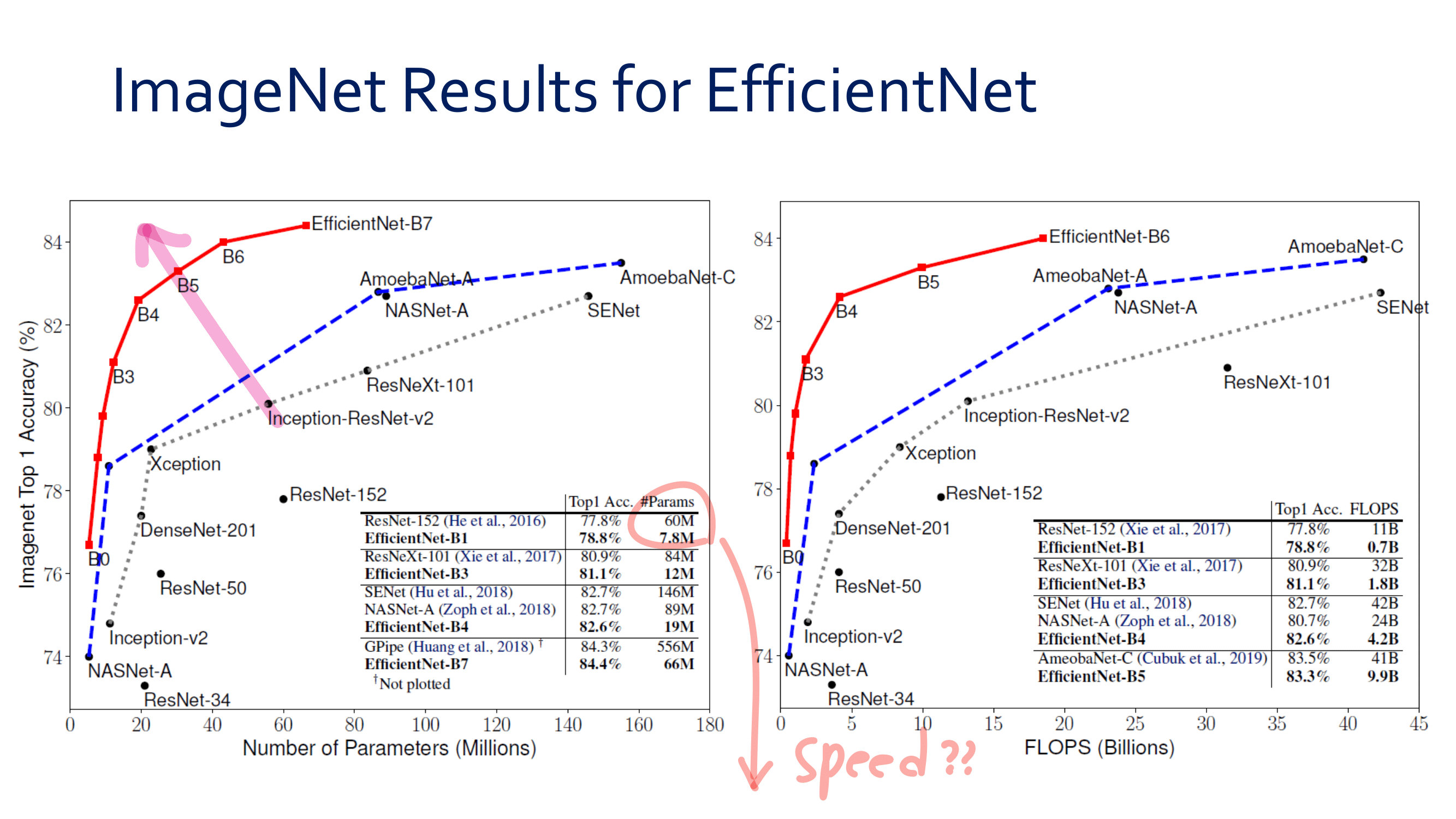
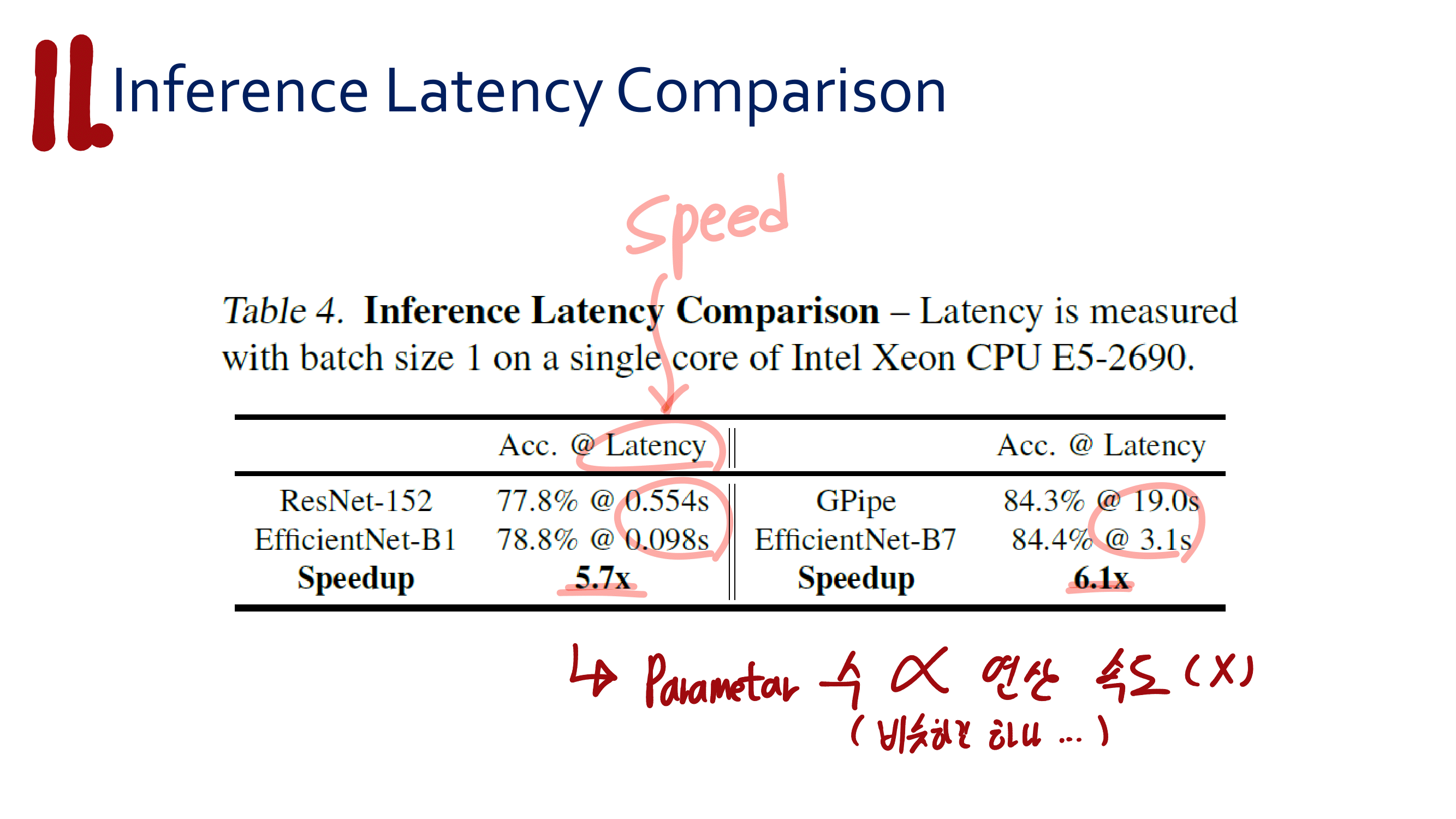
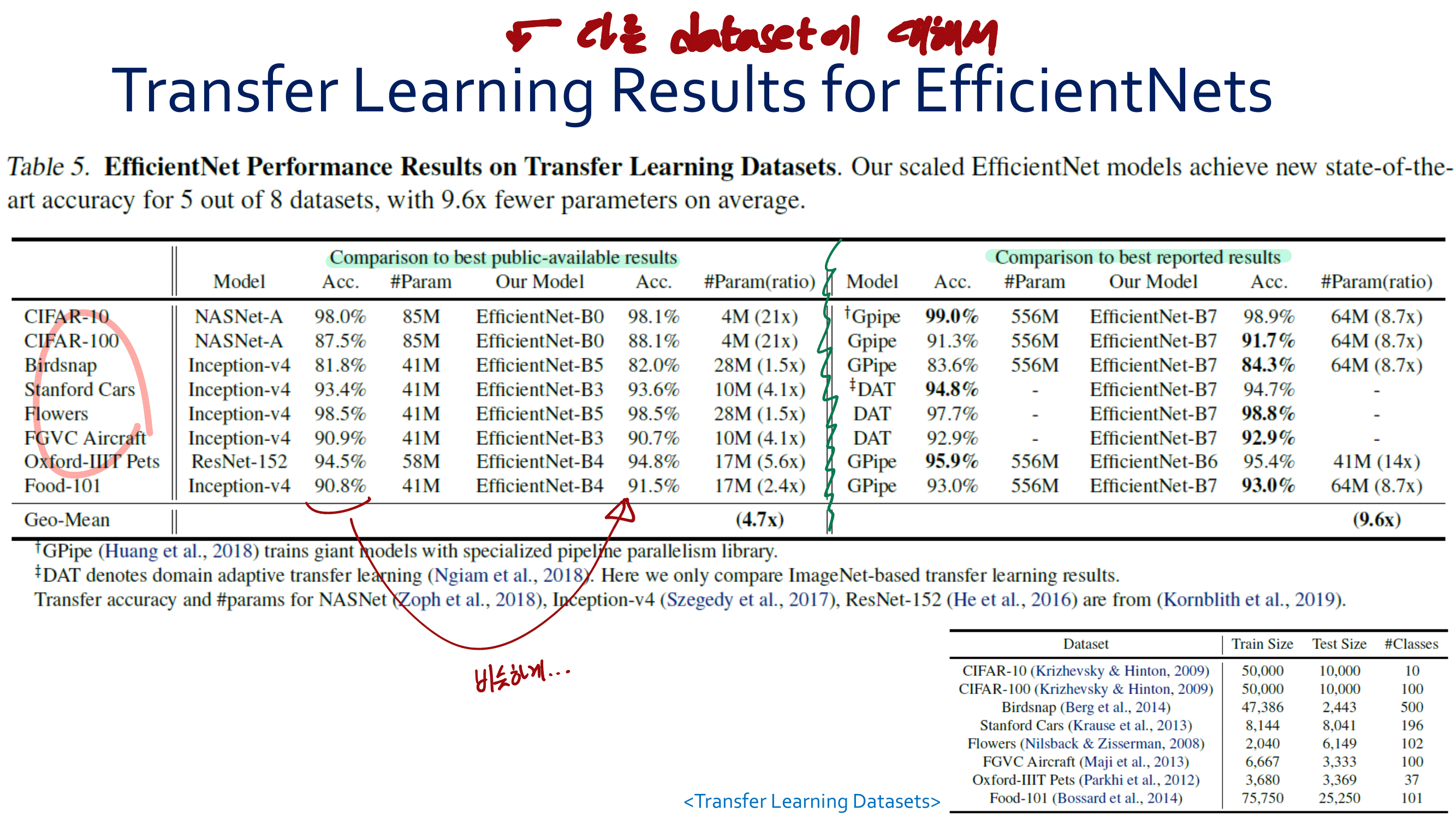
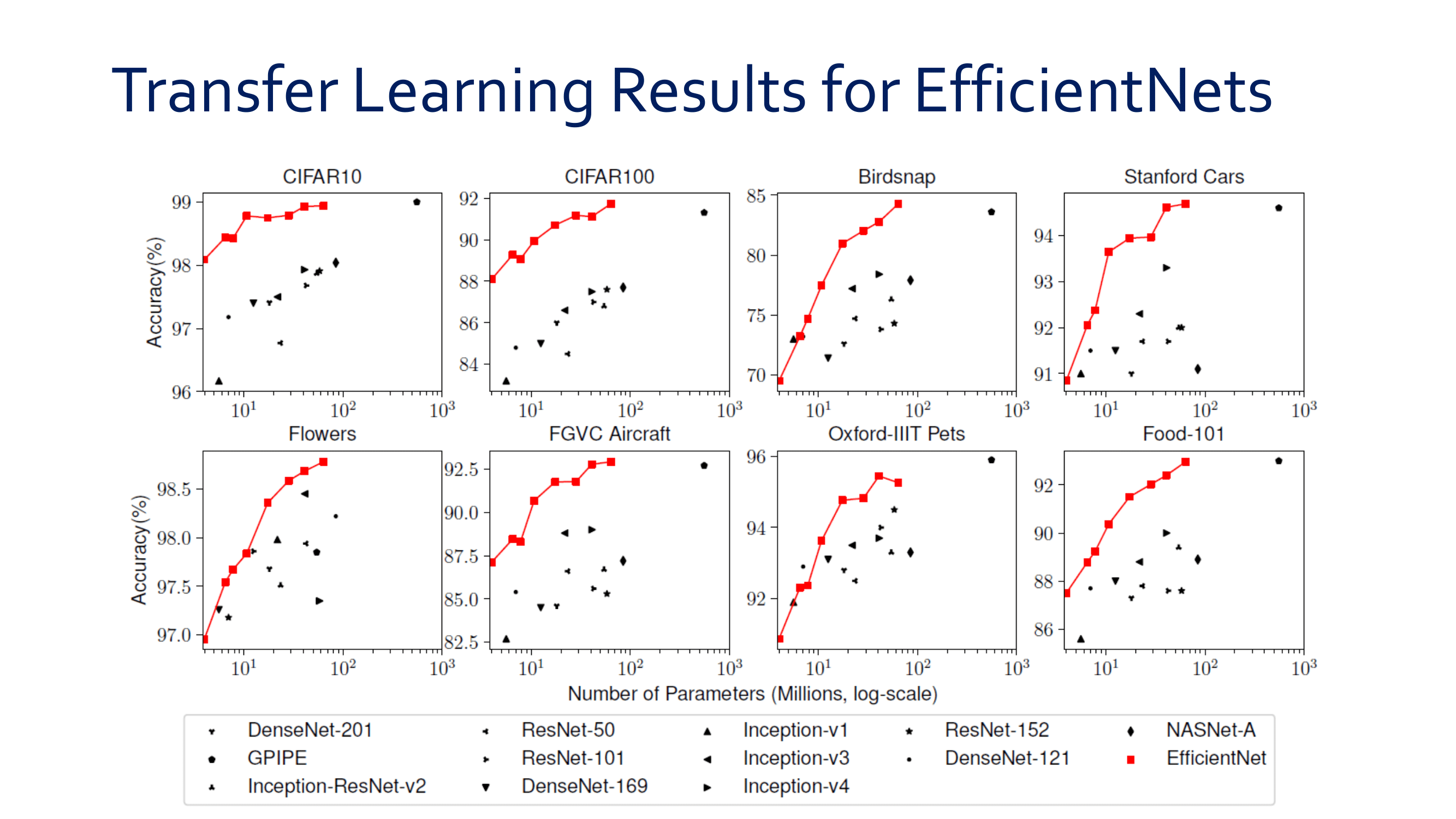
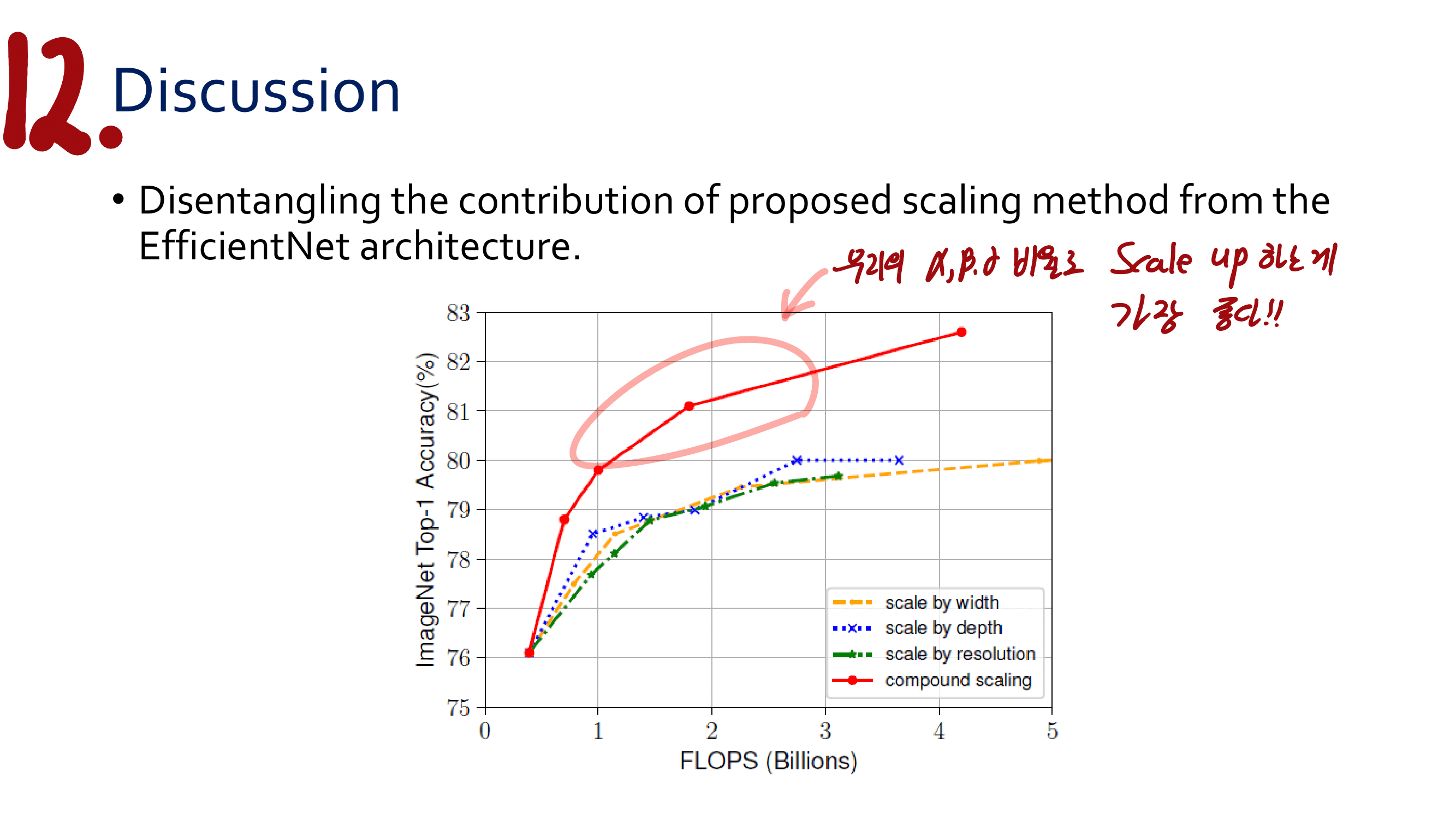
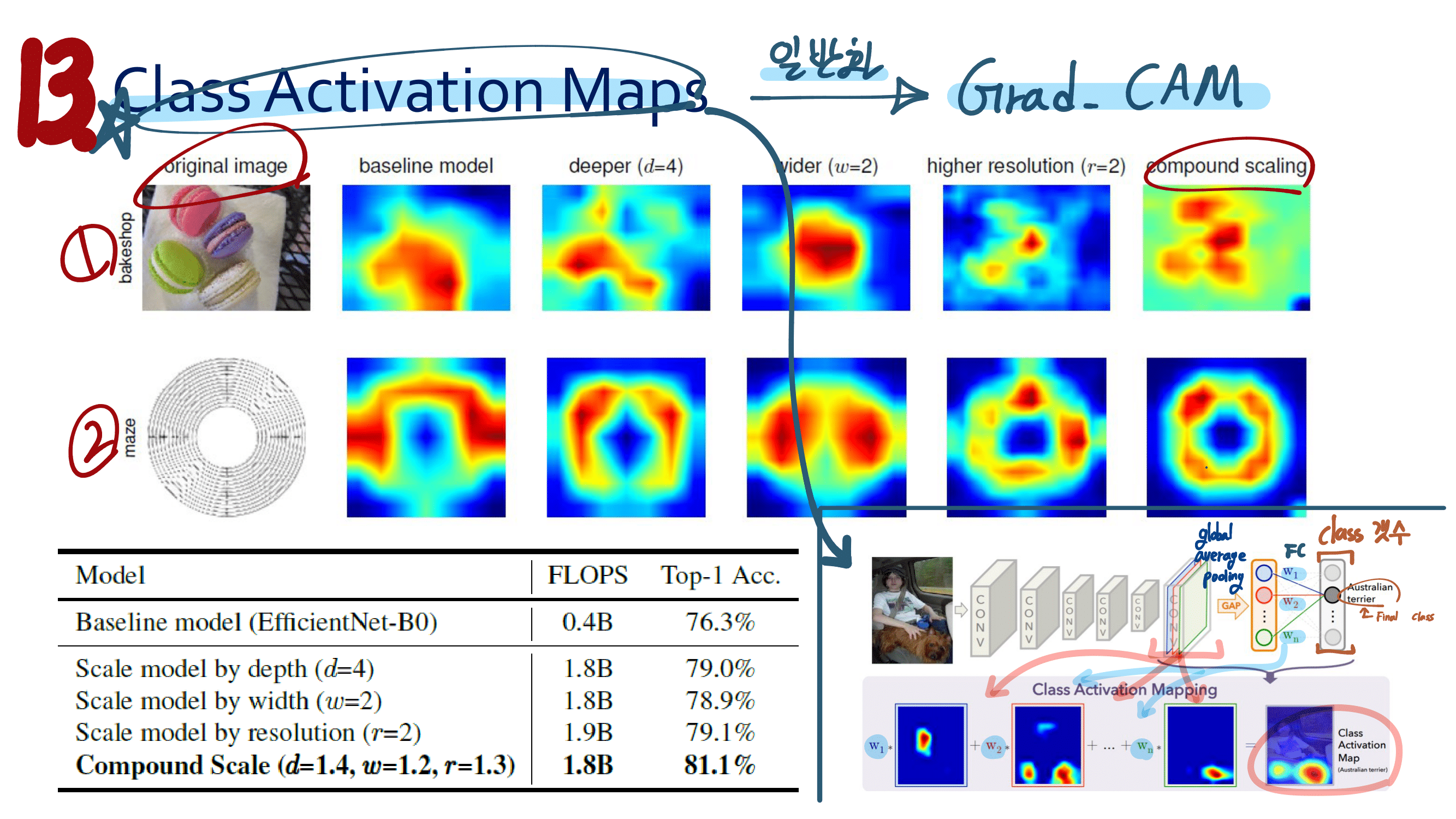
2. lukemelas/EfficientNet-PyTorch
-
Github-Link : EfficientNet-PyTorch
-
EfficientNet은 a family of image classification models 이다. Based on MnasNet in term of AutoML, Compound Scaling.
-
Simply, Model 불러와 Classification 수행하기
-
import json from PIL import Image import torch from torchvision import transforms from efficientnet_pytorch import EfficientNet model = EfficientNet.from_pretrained('efficientnet-b0') # 0. Preprocess image tfms = transforms.Compose([transforms.Resize(224), transforms.ToTensor(), transforms.Normalize([0.485, 0.456, 0.406], [0.229, 0.224, 0.225]),]) img = tfms(Image.open('img.jpg')).unsqueeze(0) print(img.shape) # torch.Size([1, 3, 224, 224]) # 0. Load ImageNet class names labels_map = json.load(open('labels_map.txt')) # 이미 EfficientNet-Pytorch/examples/simple/labels_map.txt 있다. labels_map = [labels_map[str(i)] for i in range(1000)] # 1. For Classify model.eval() with torch.no_grad(): outputs = model(img) # 2. For Feature Extractor features = model.extract_features(img) print(features.shape) # torch.Size([1, 1280, 7, 7])
-
-
Pytorch Efficient-Net model Code
3. EfficientDet from youtube
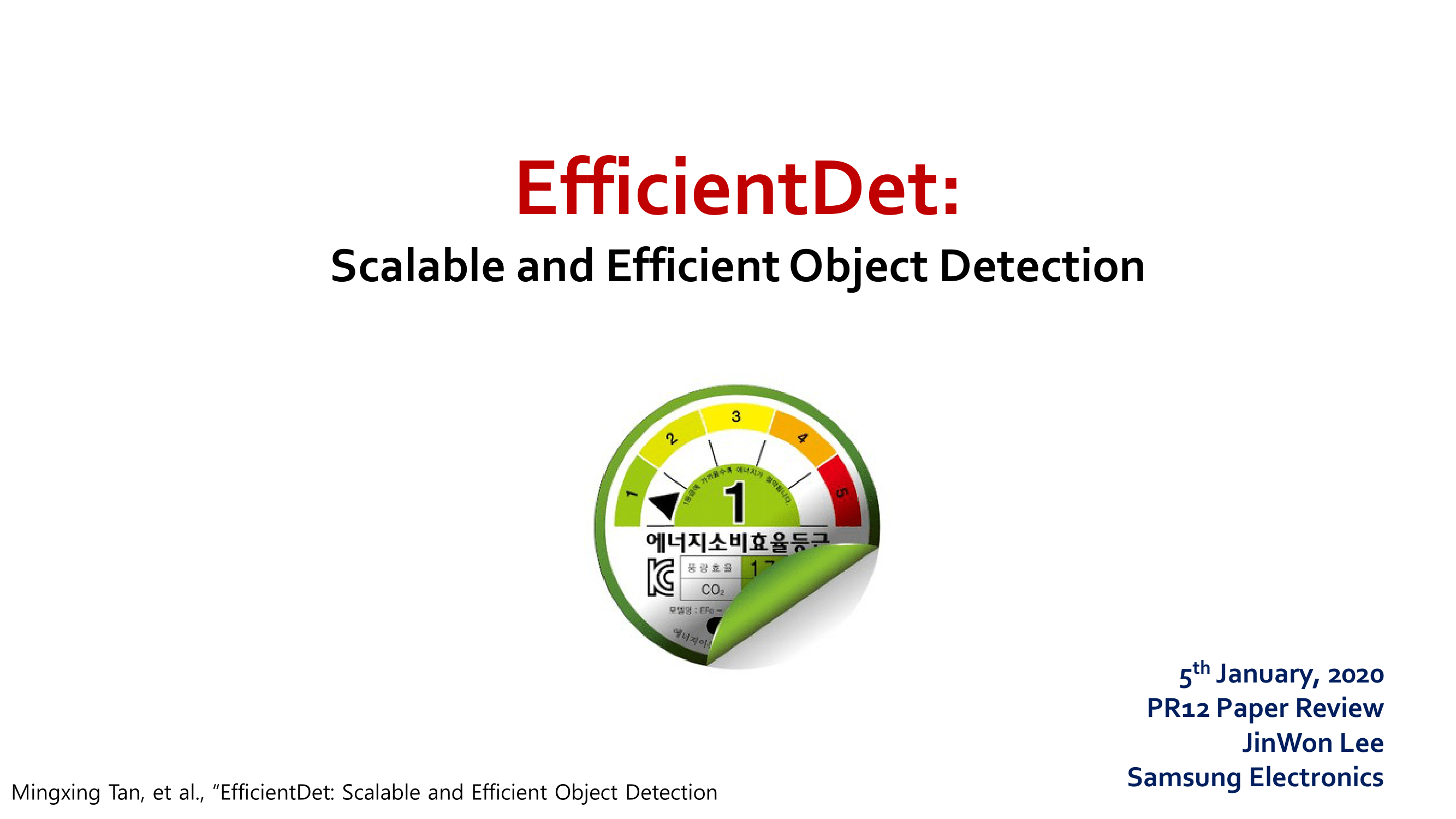
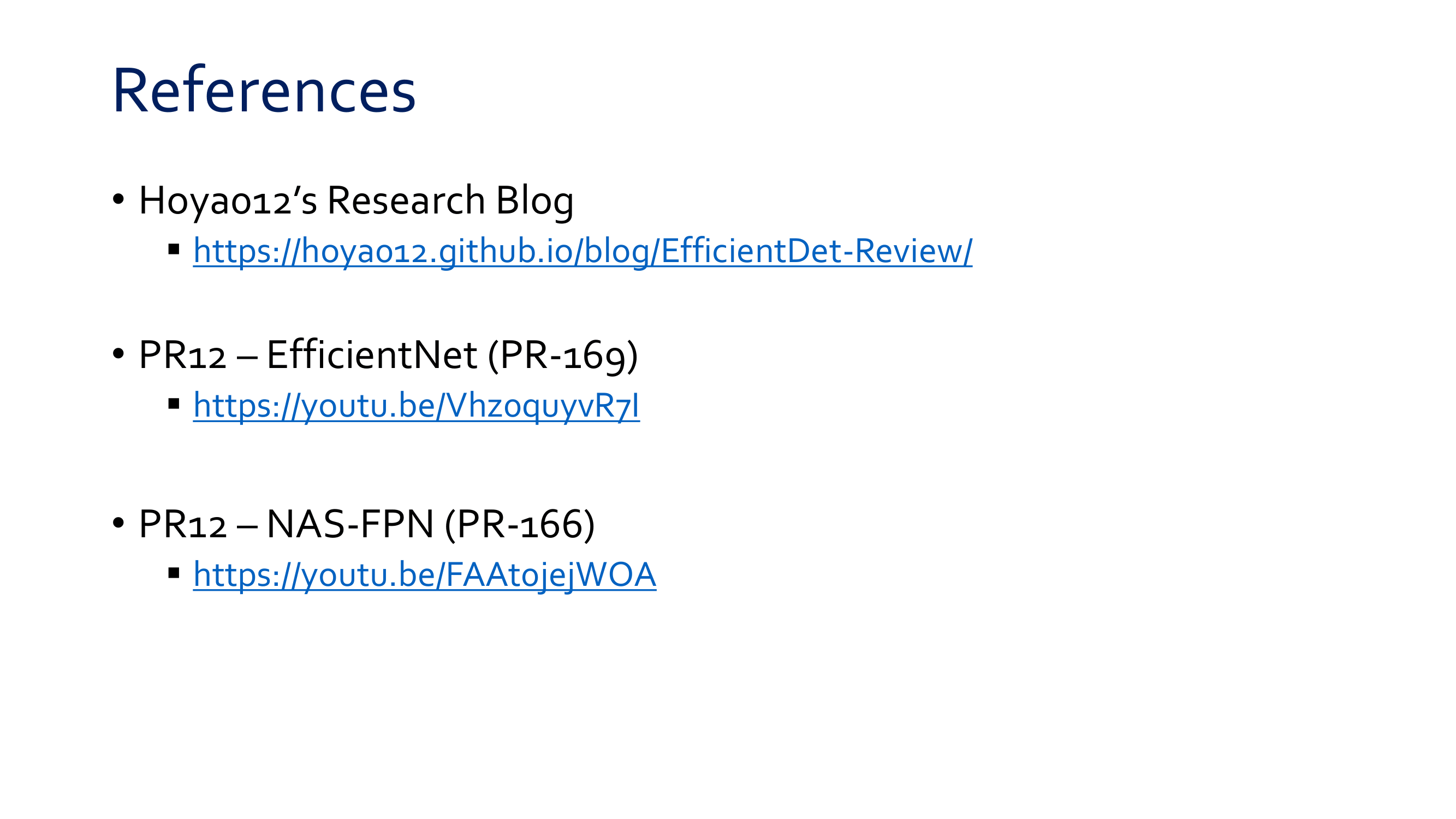
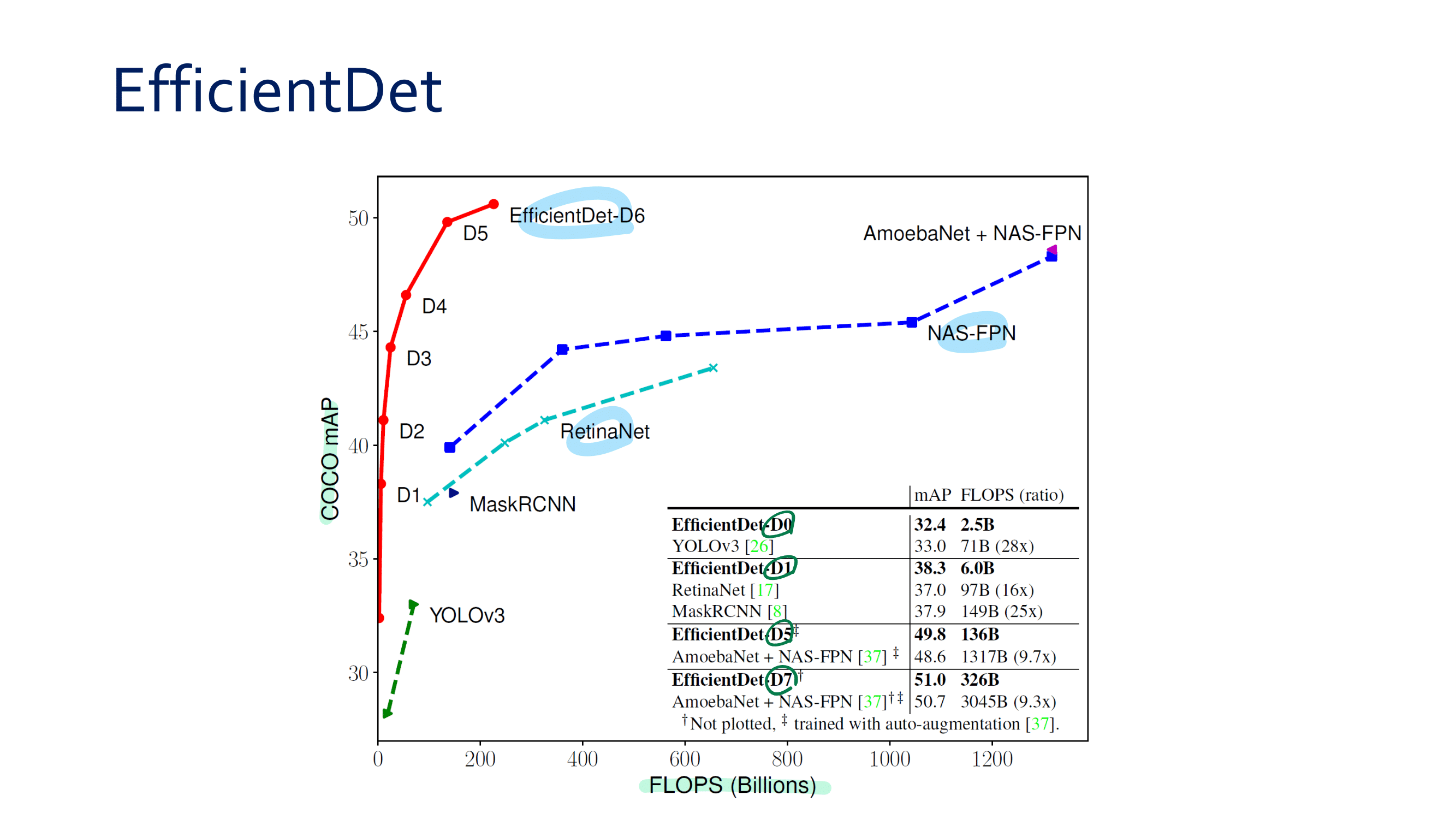
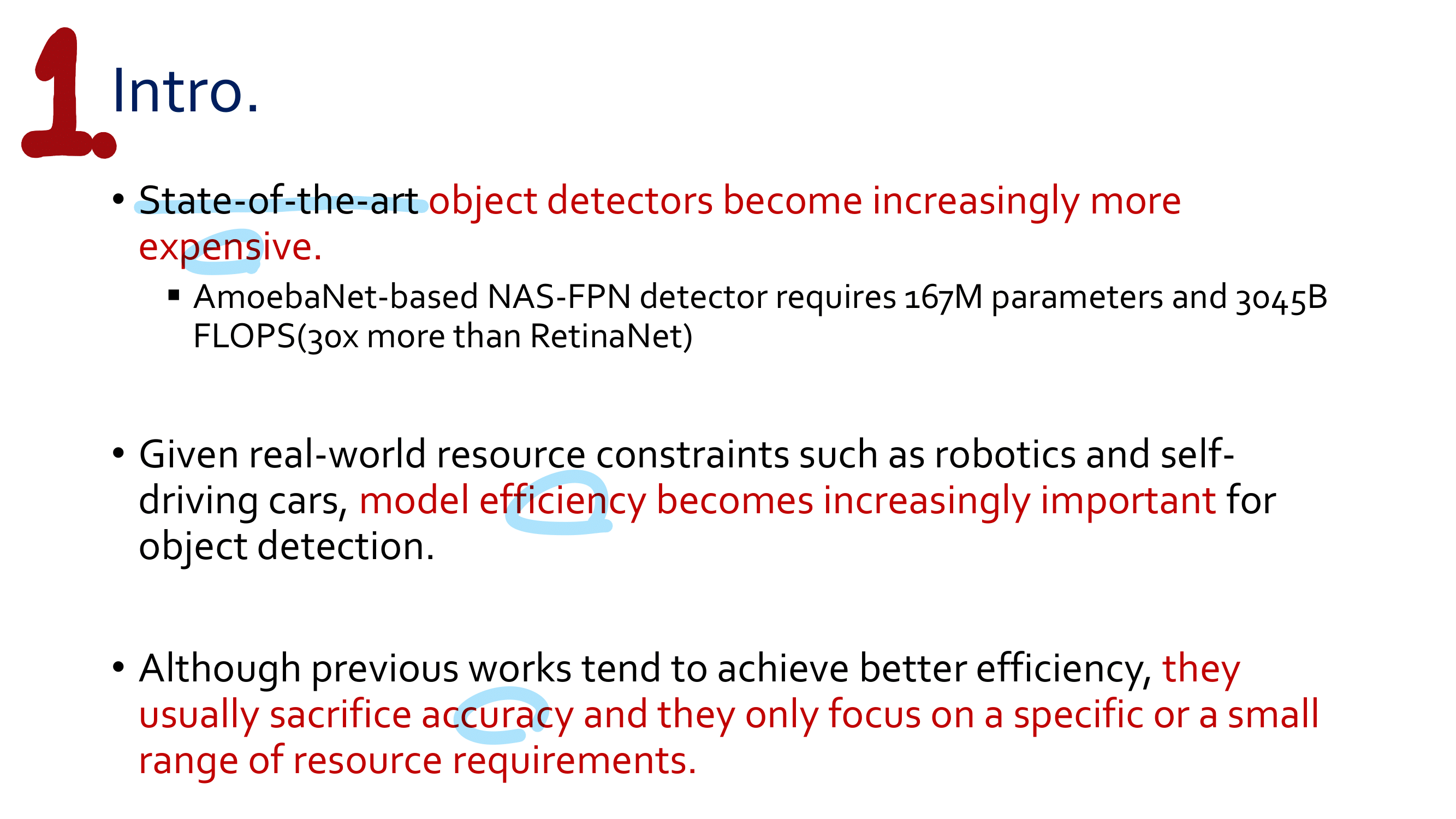
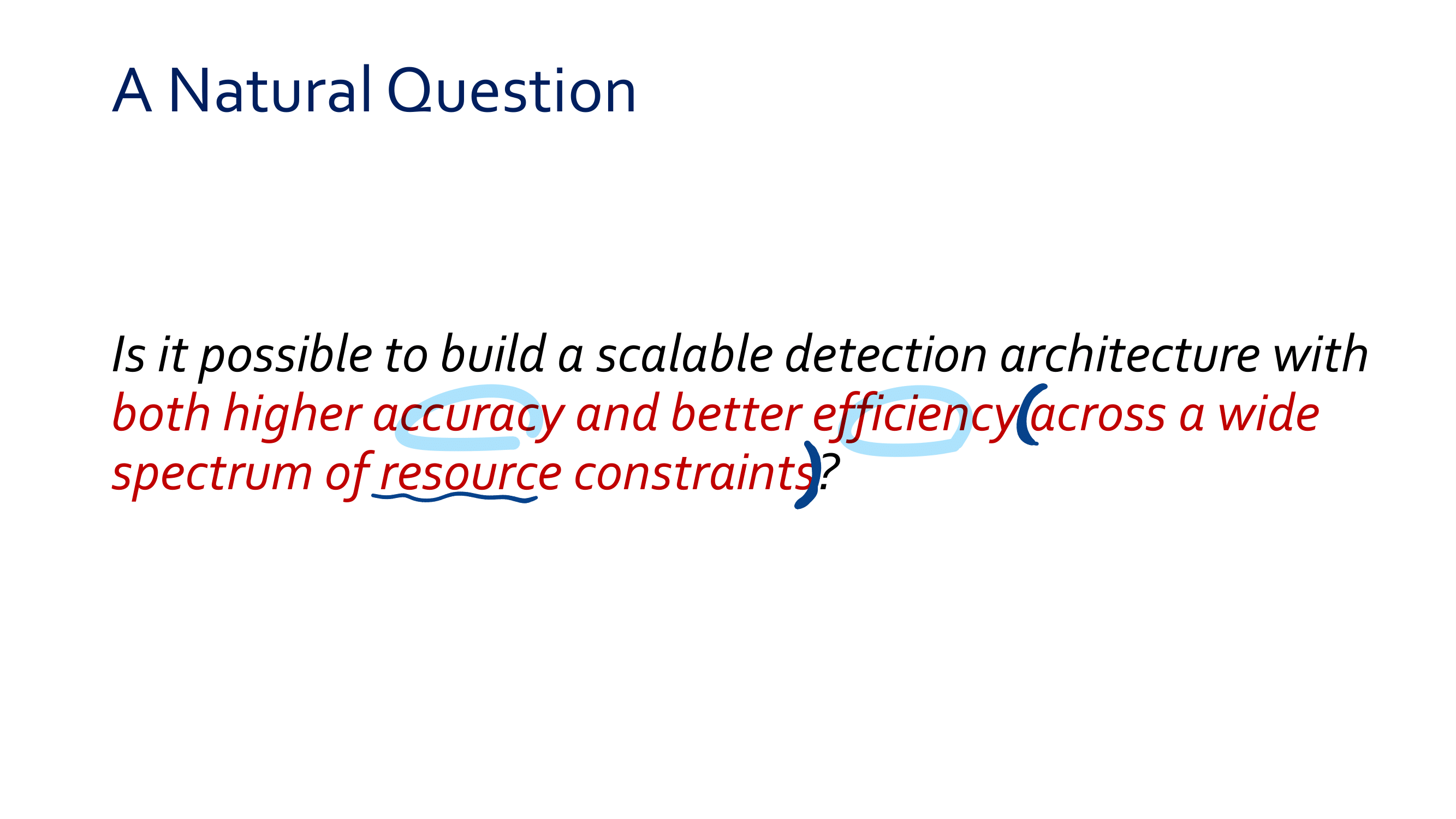
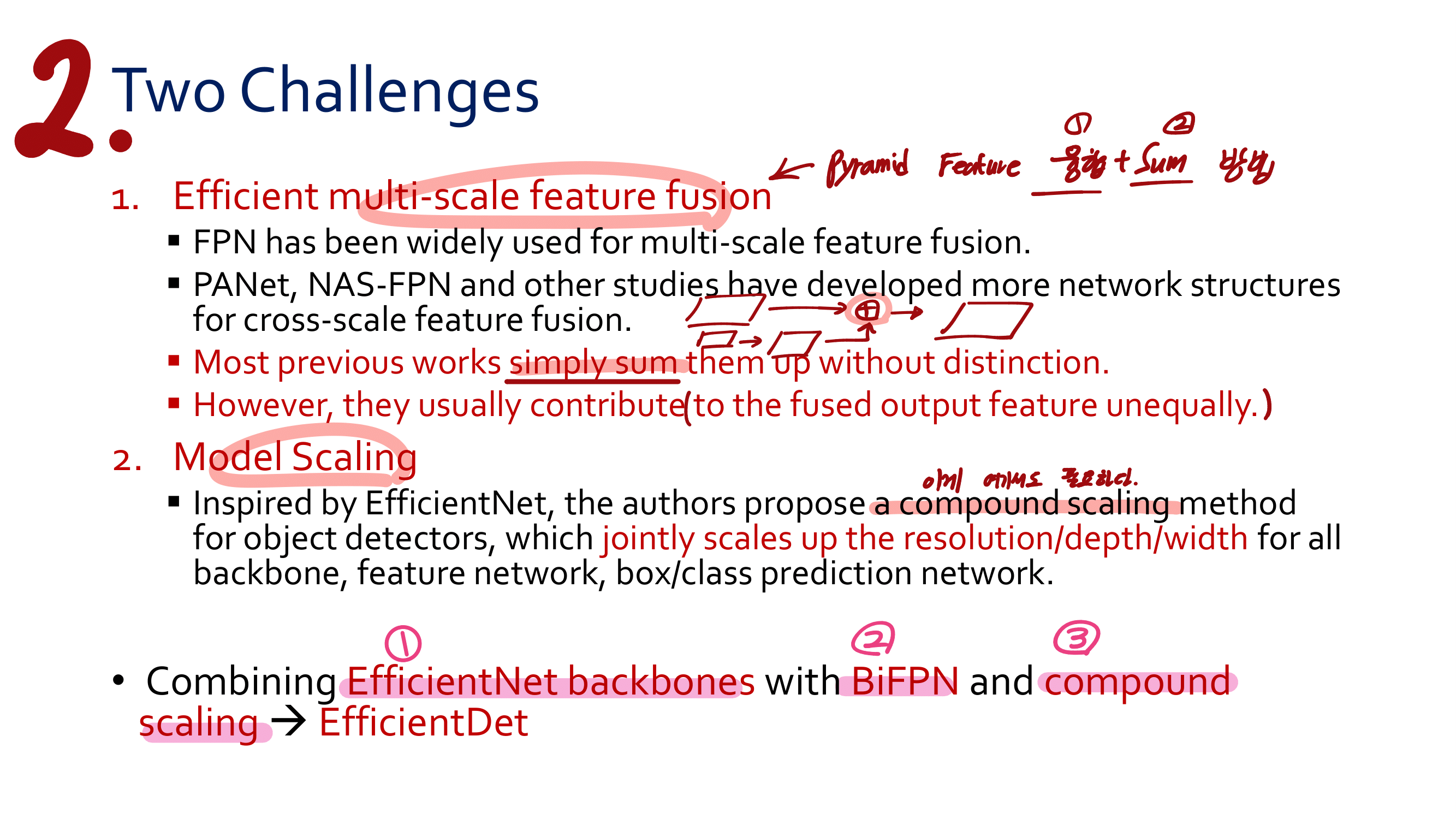
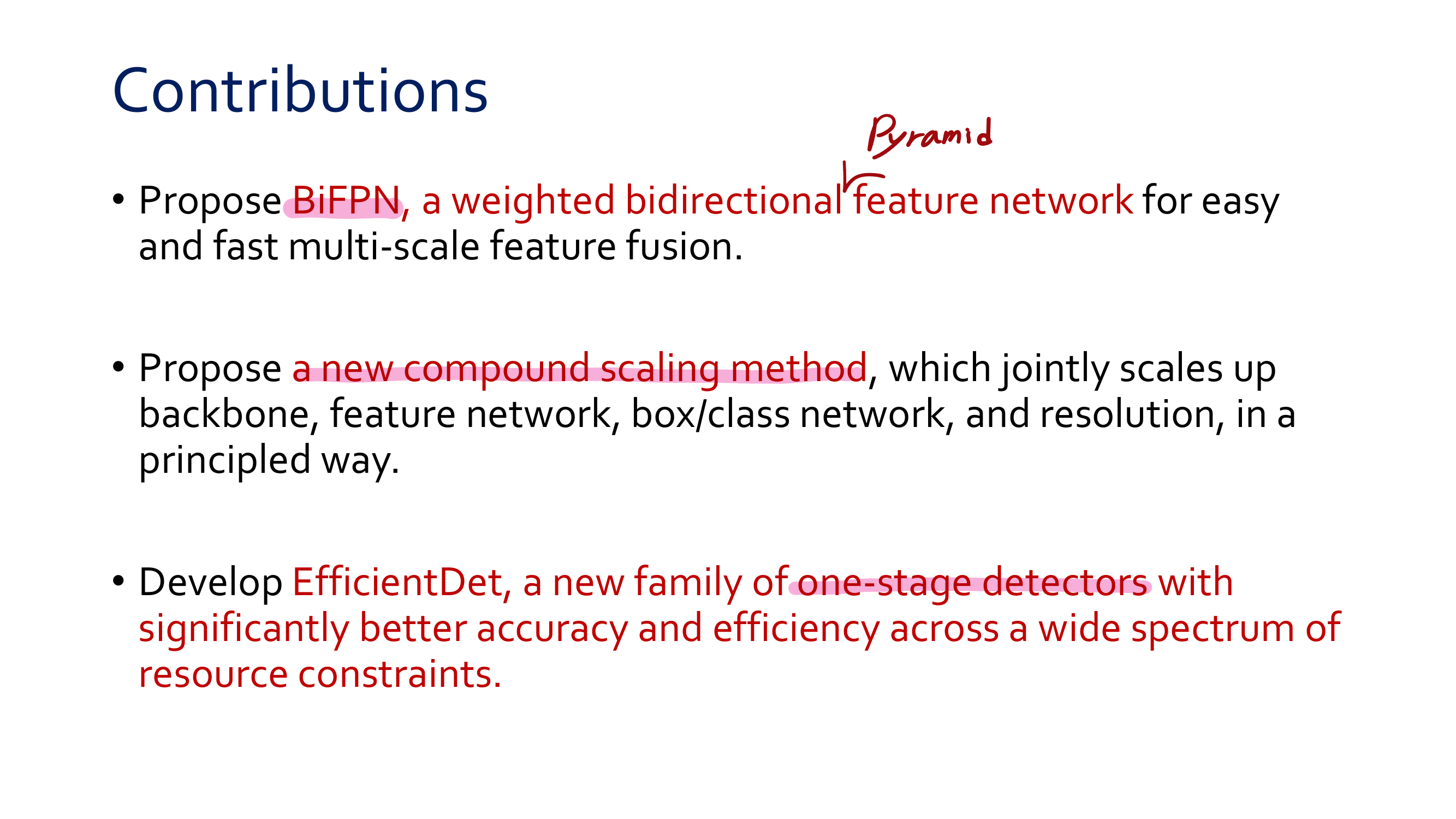
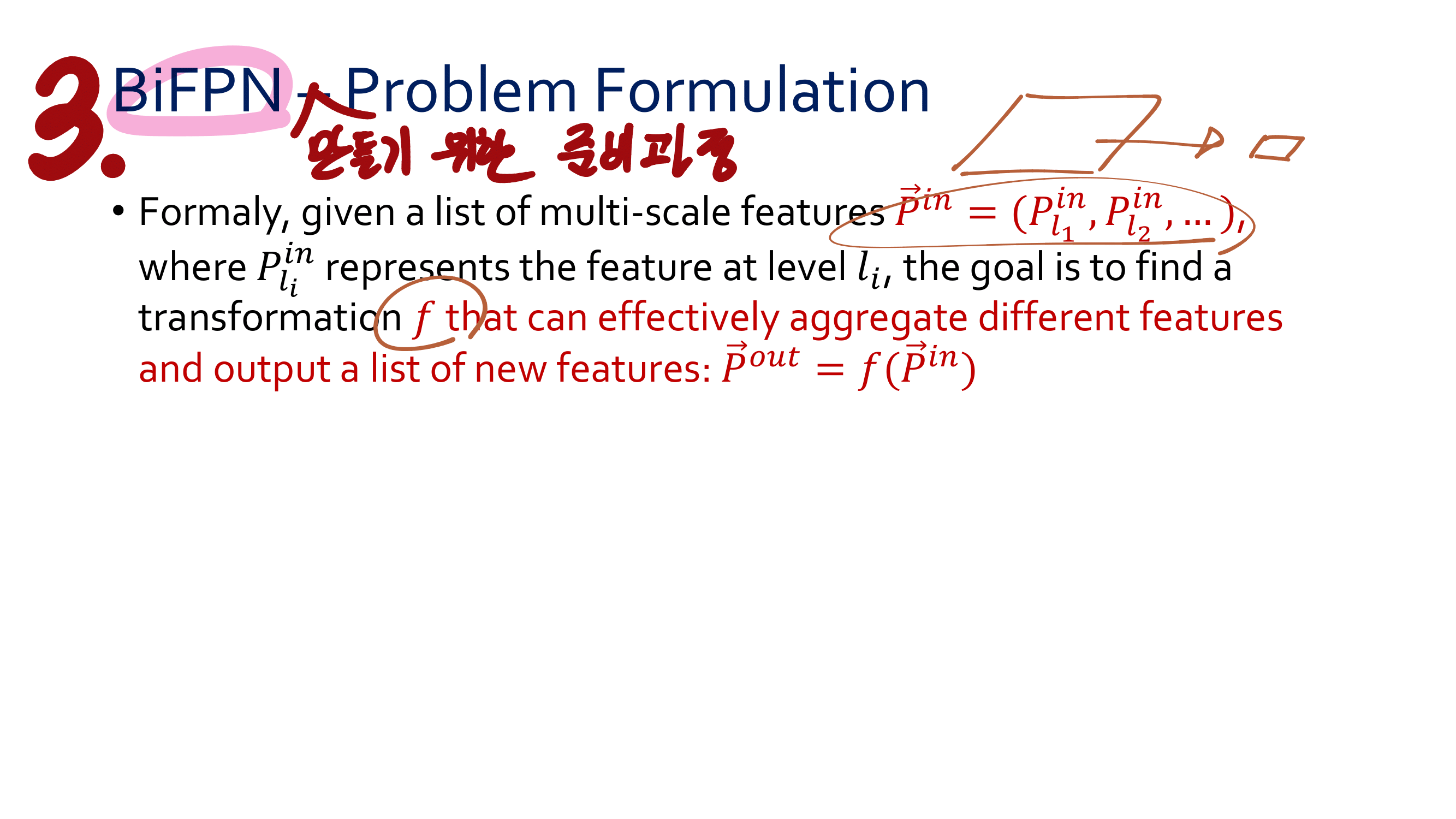
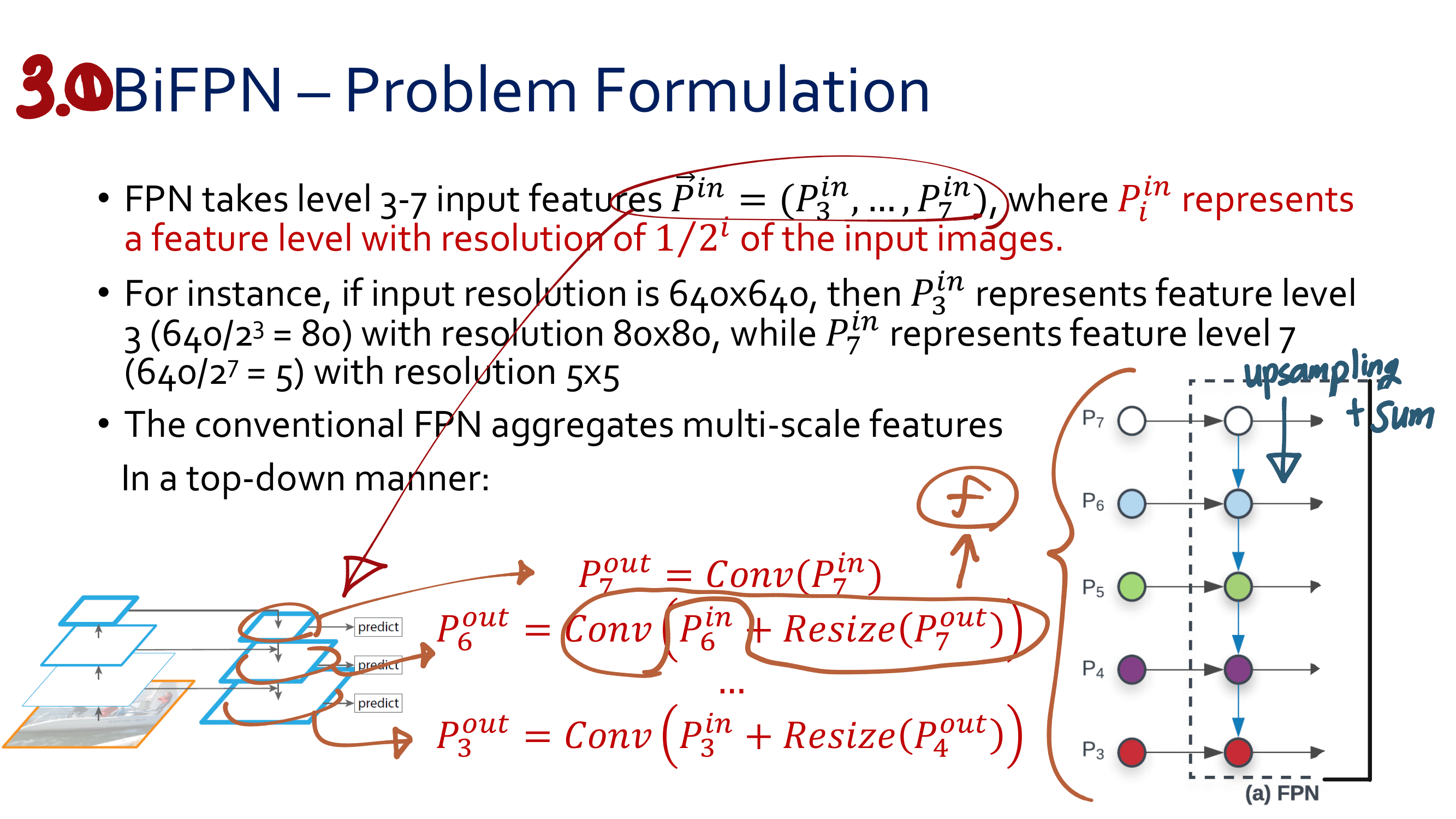
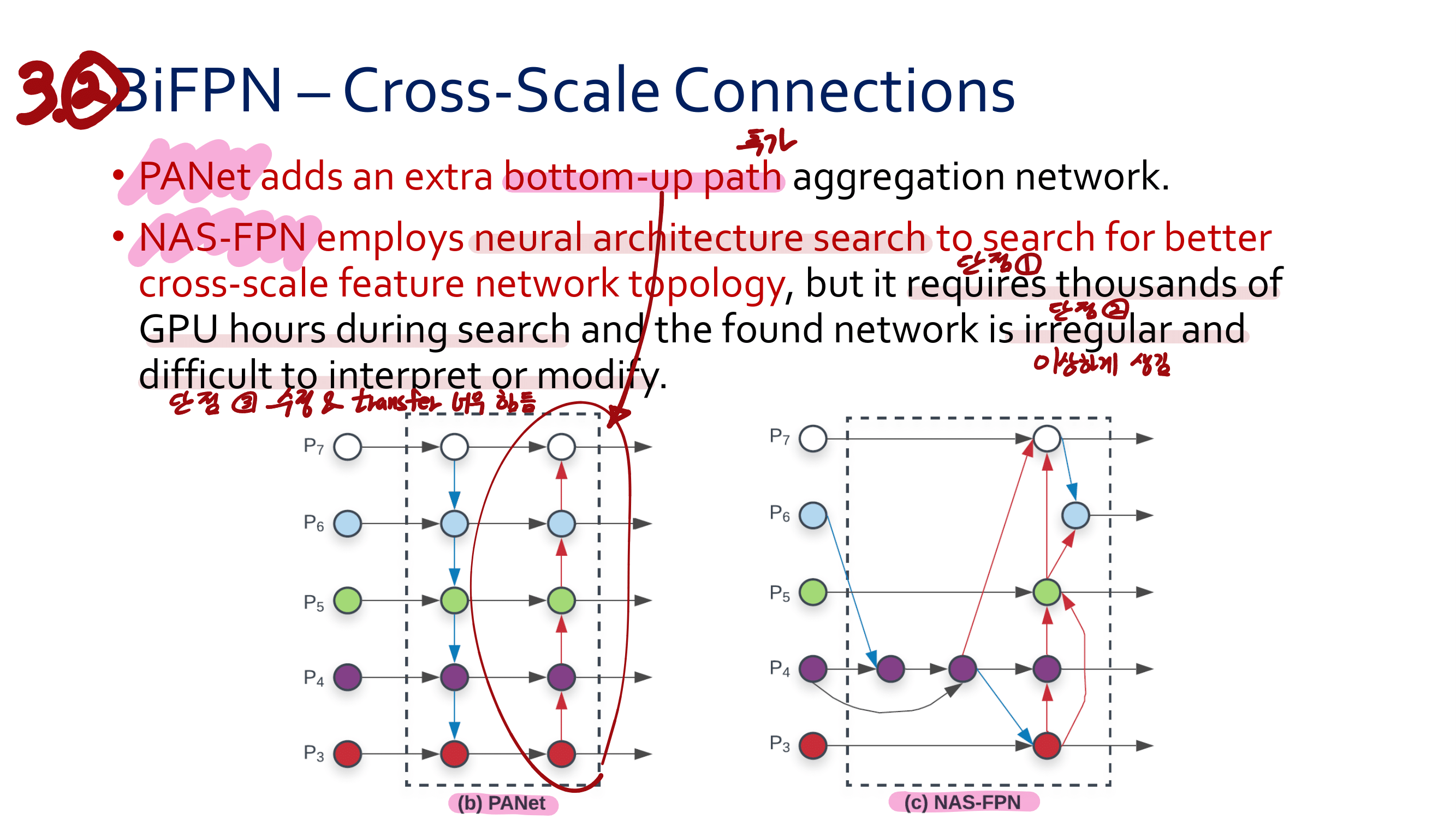
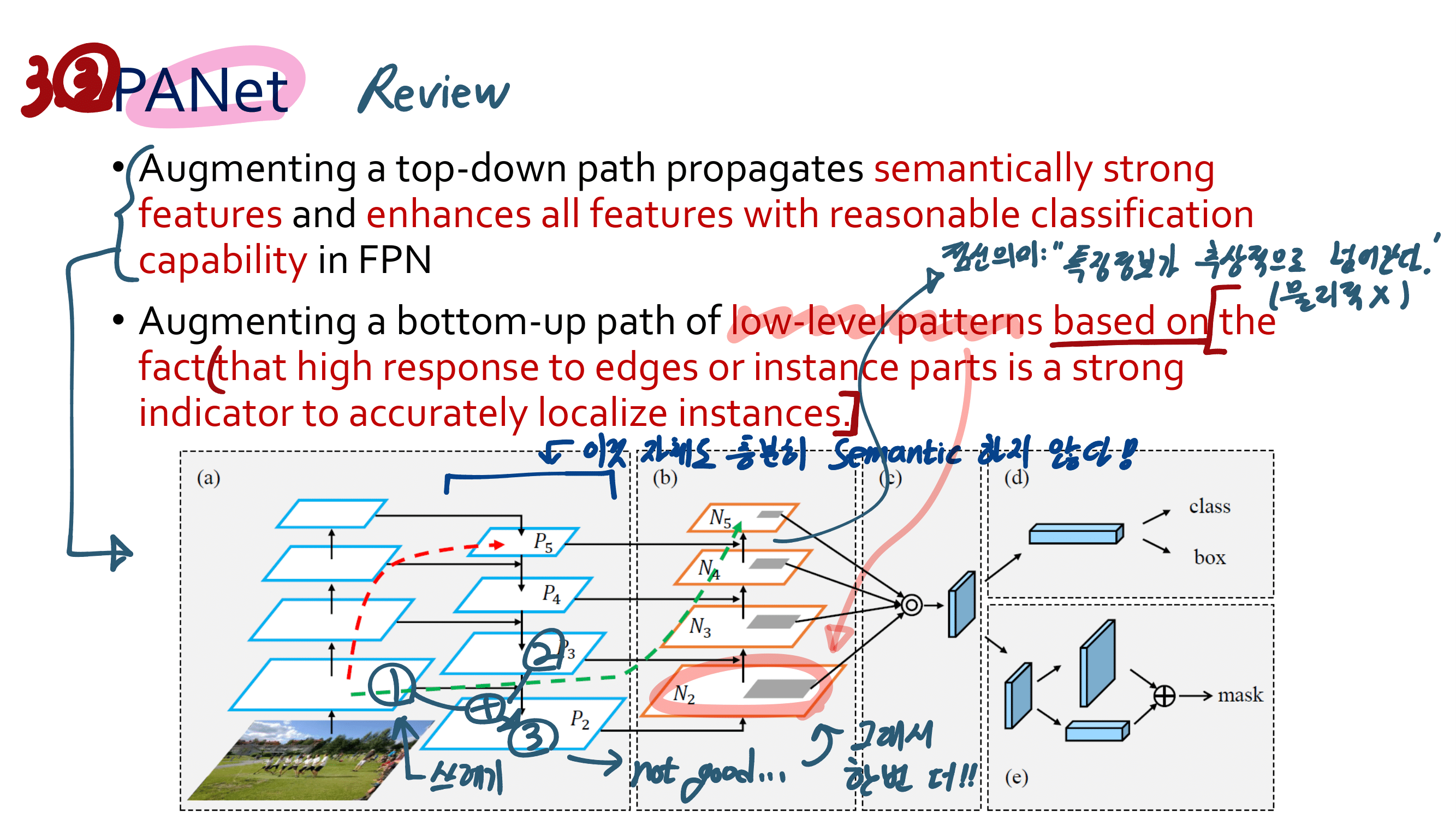
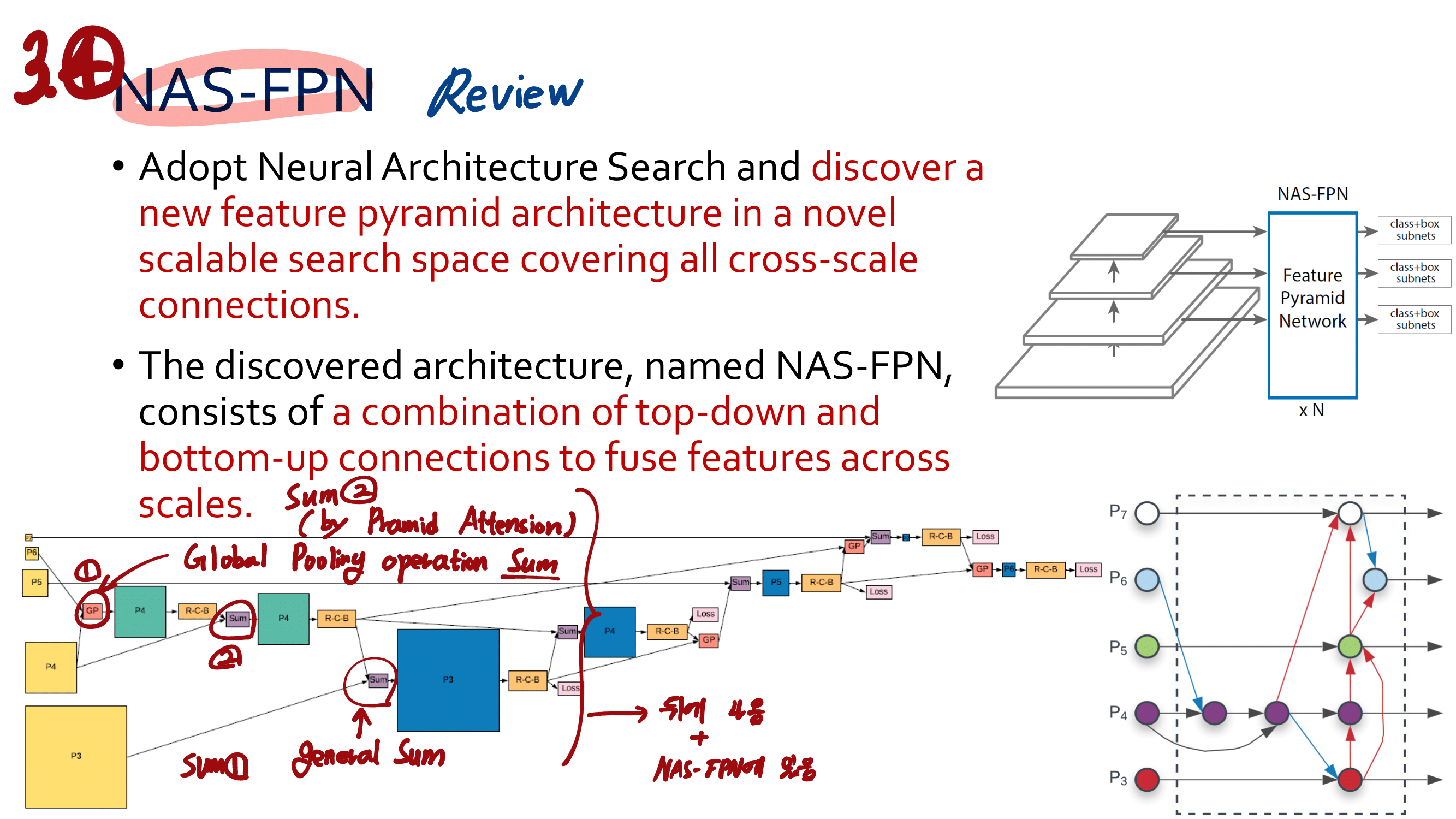

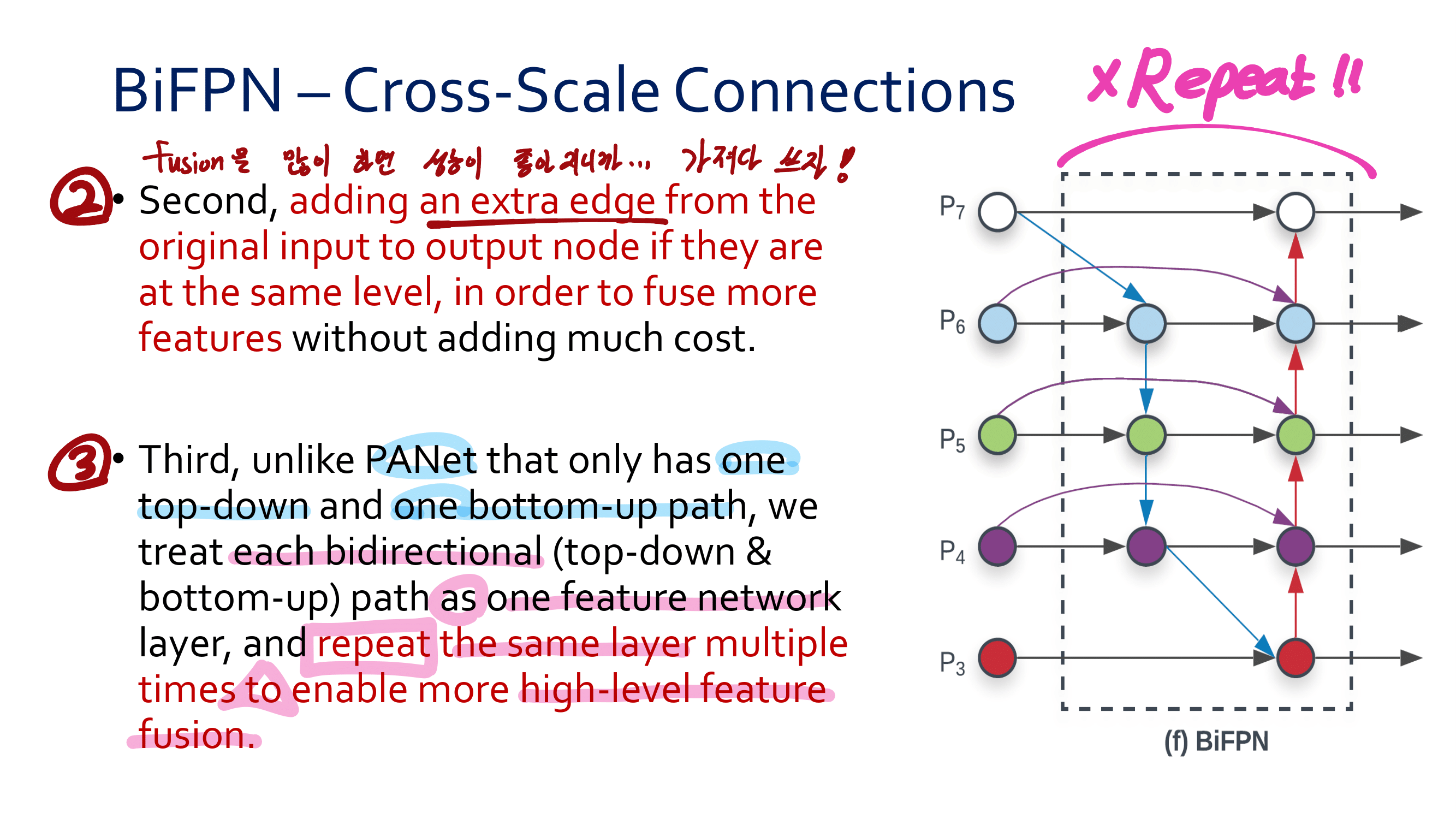
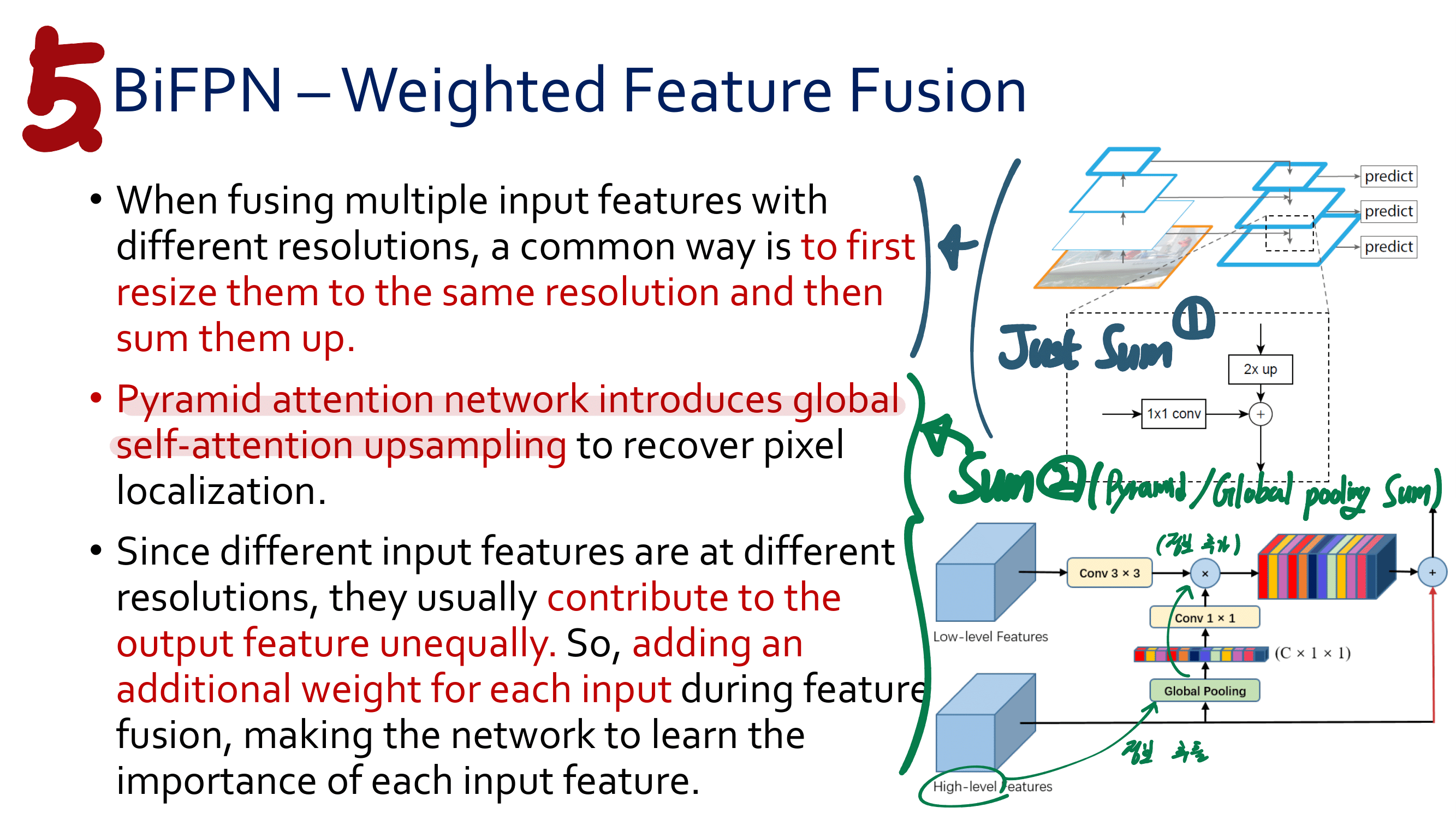
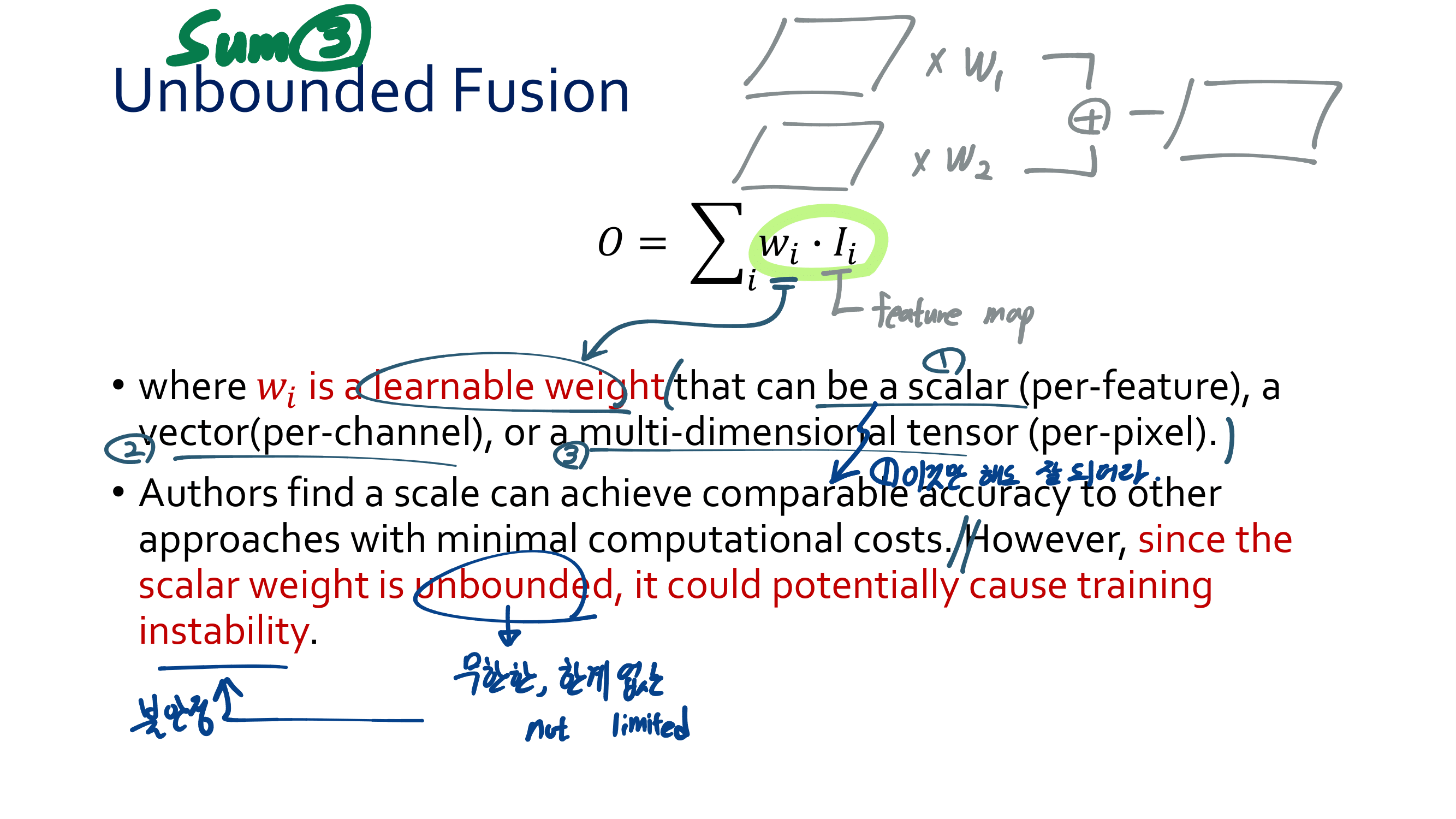
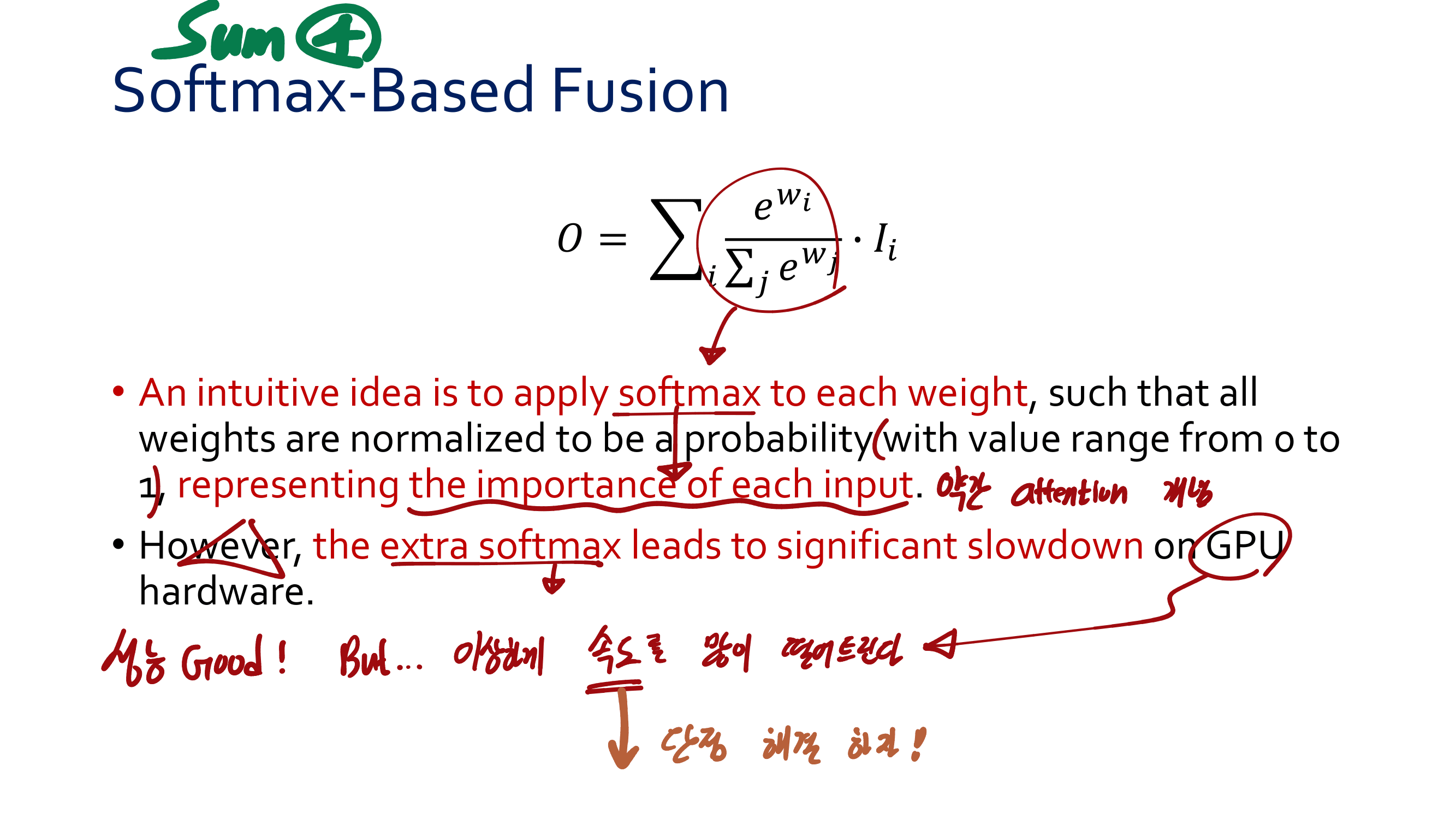
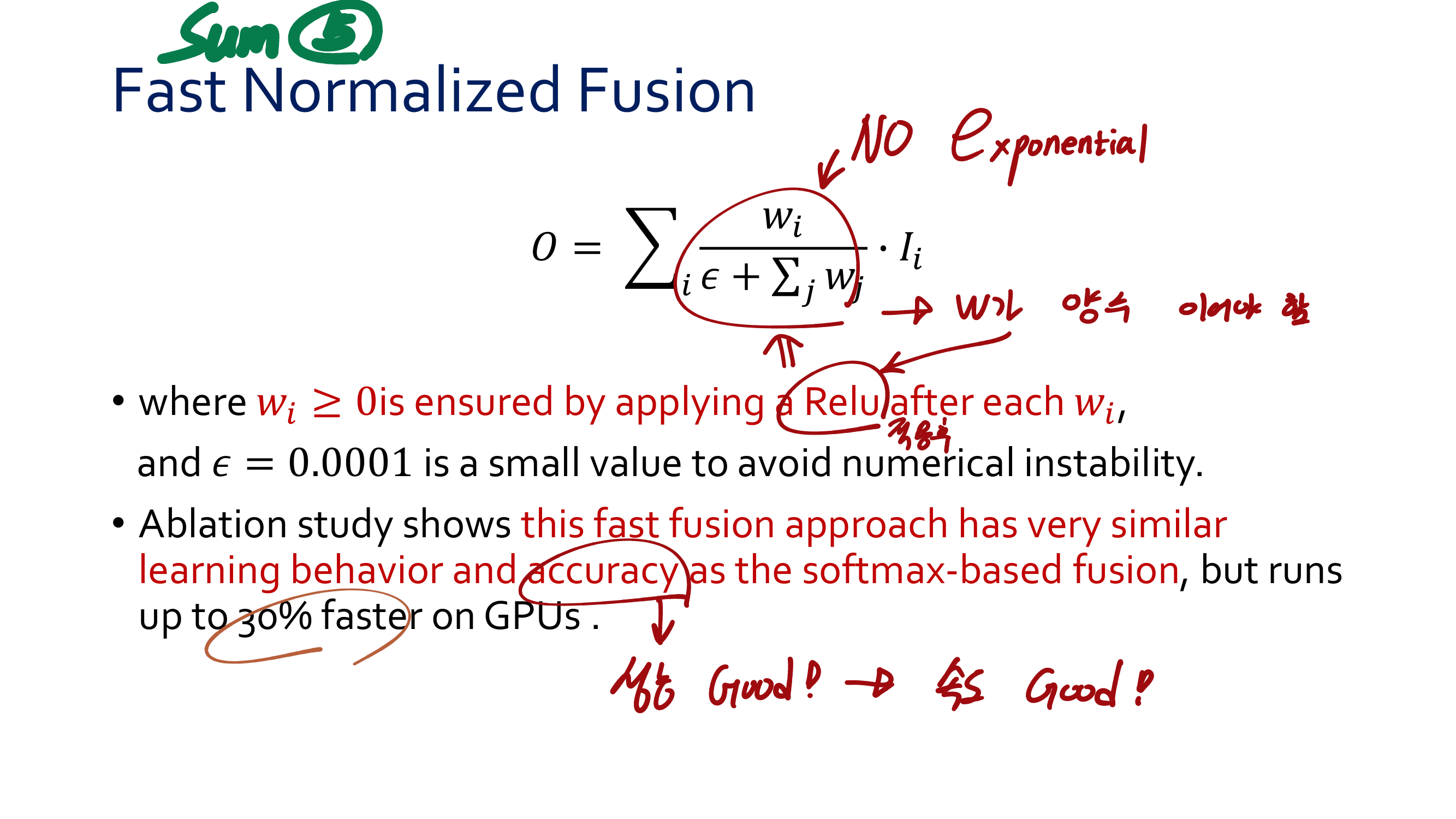
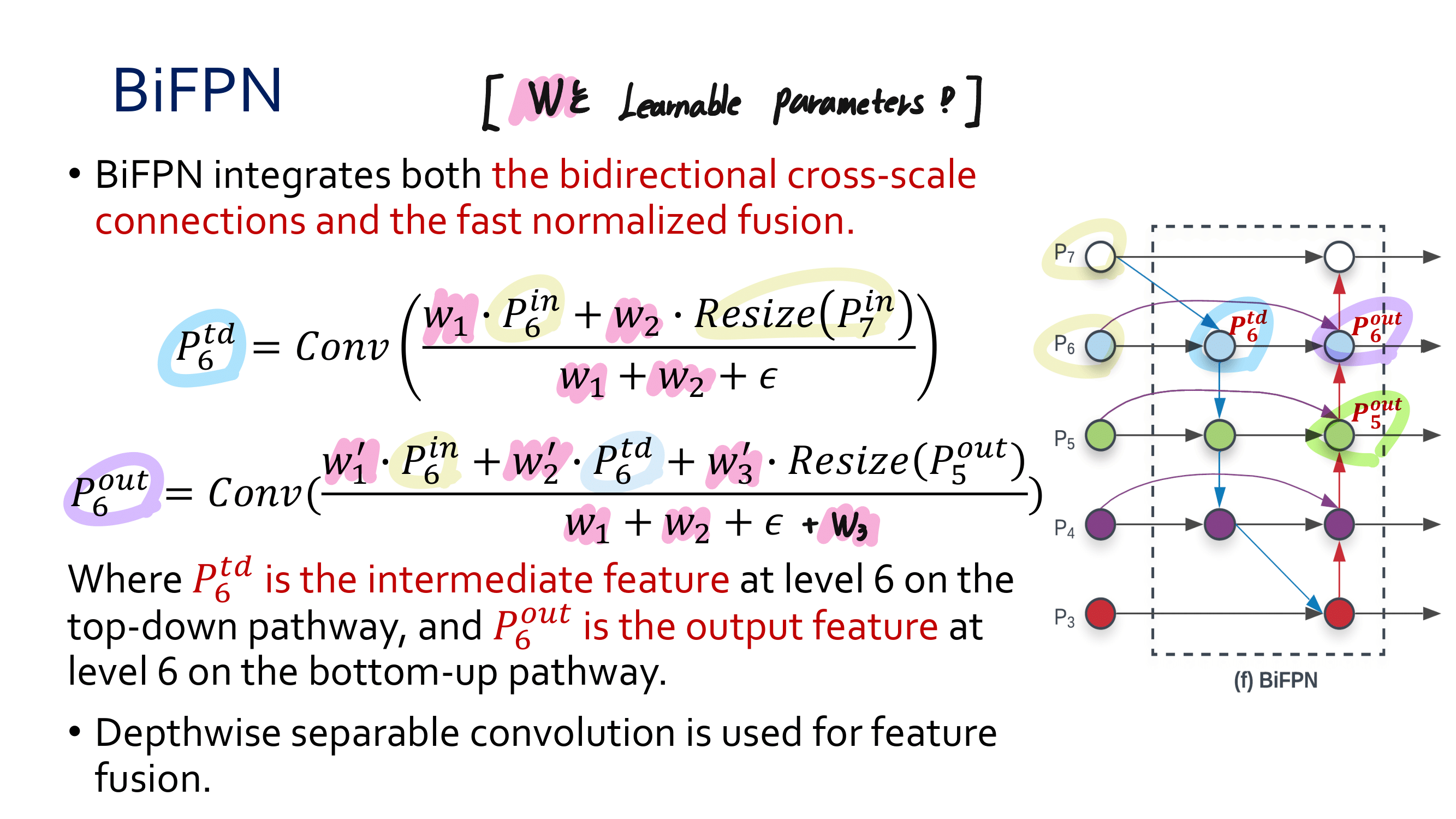
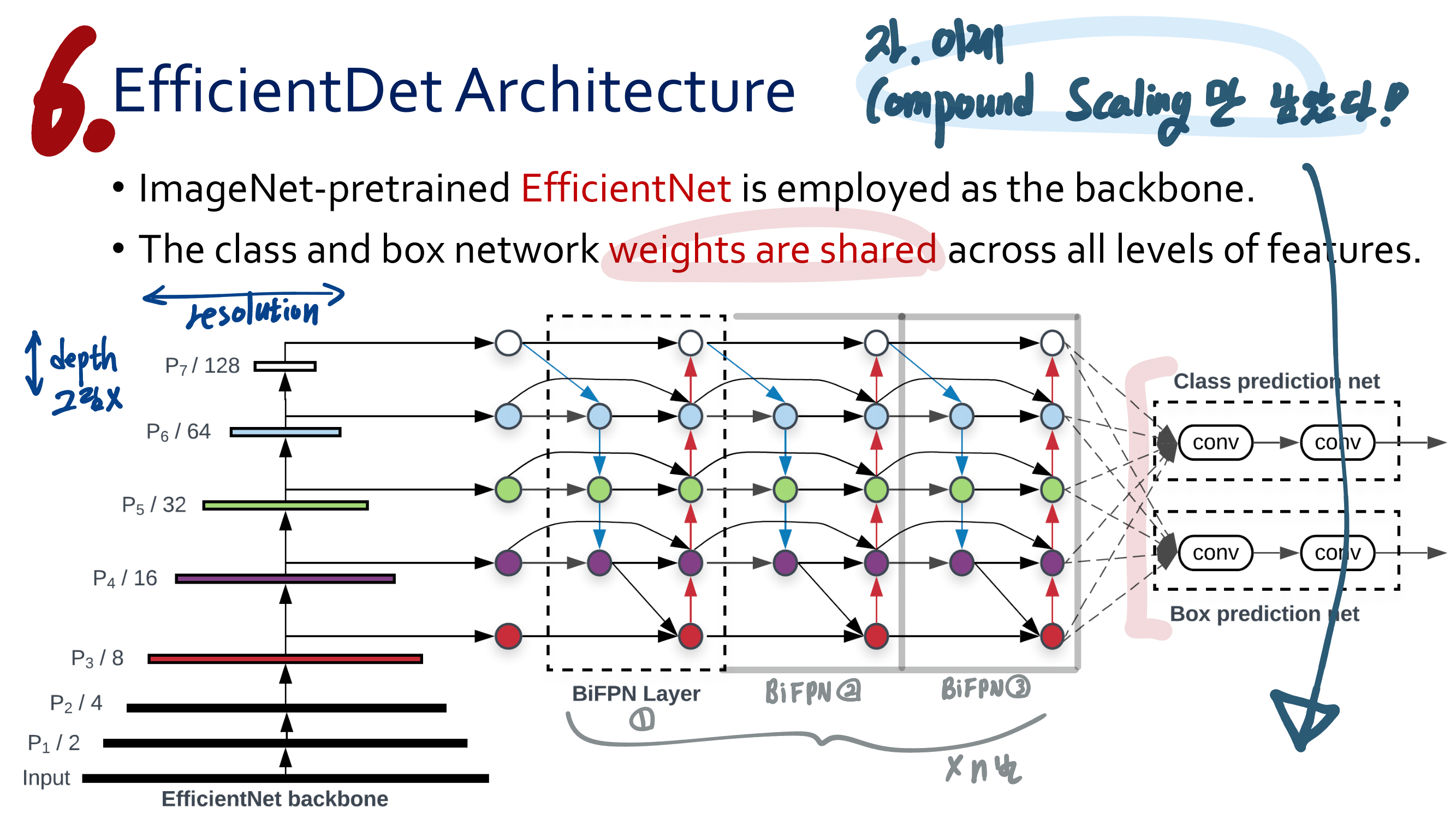

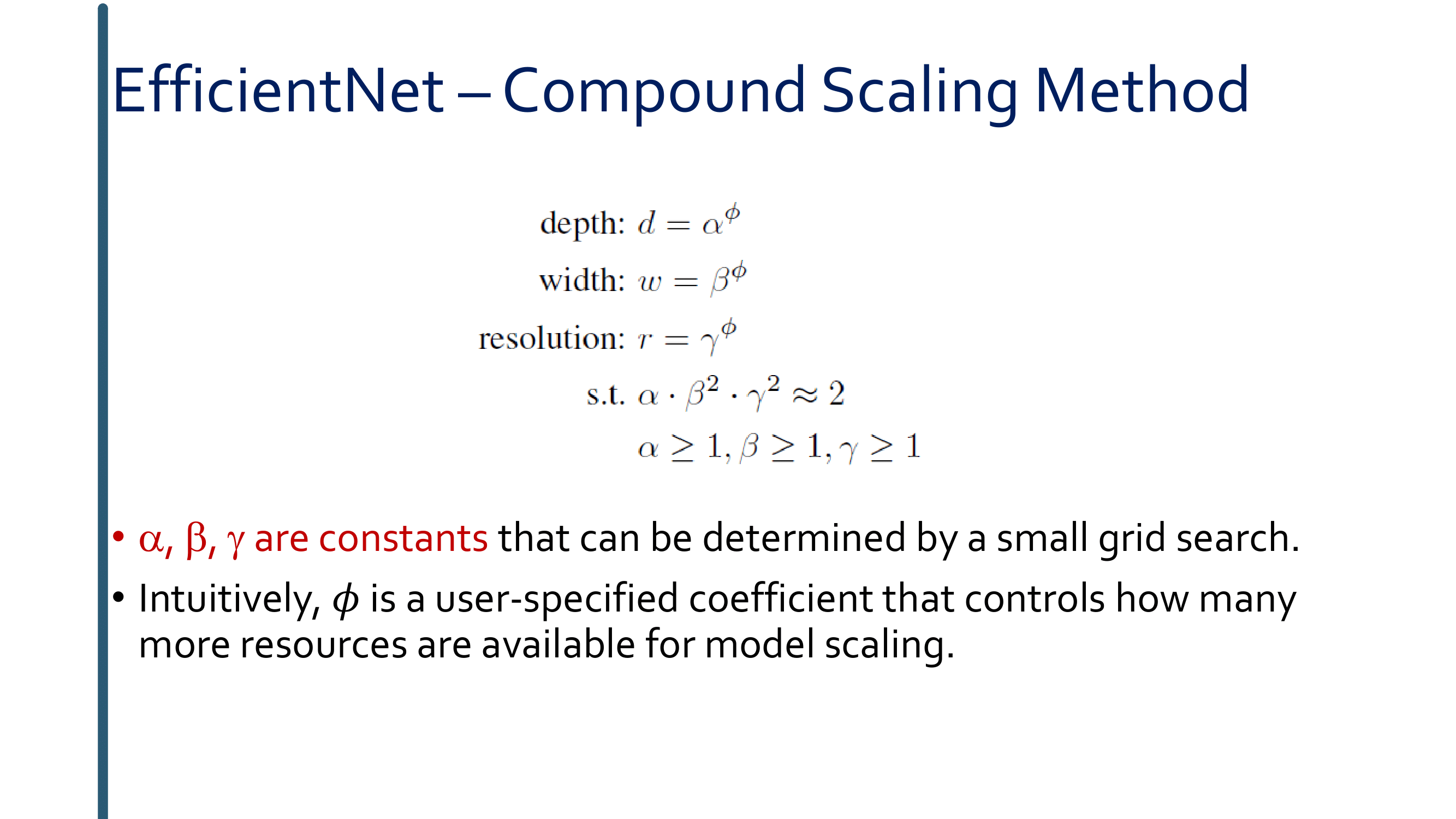

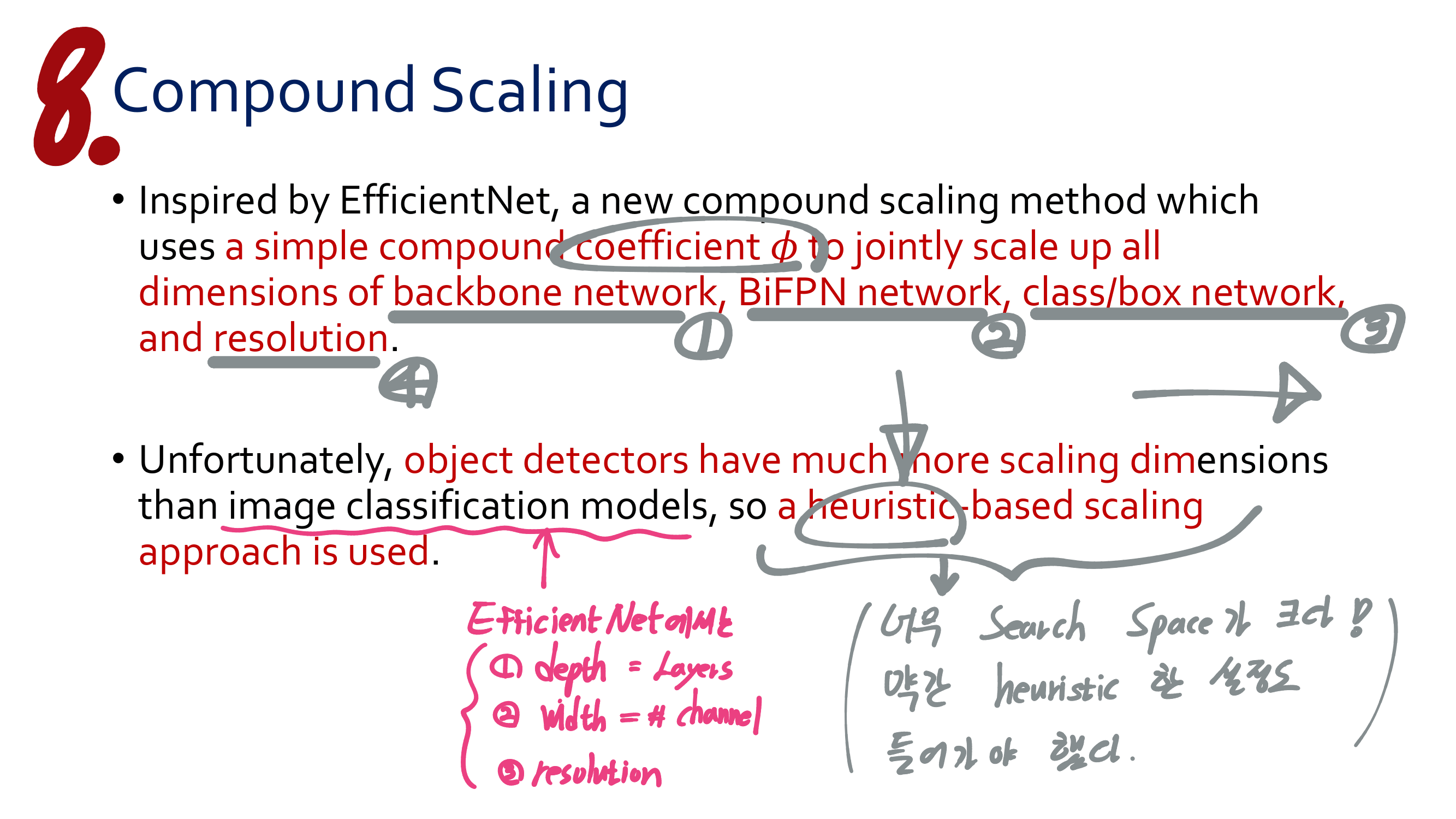

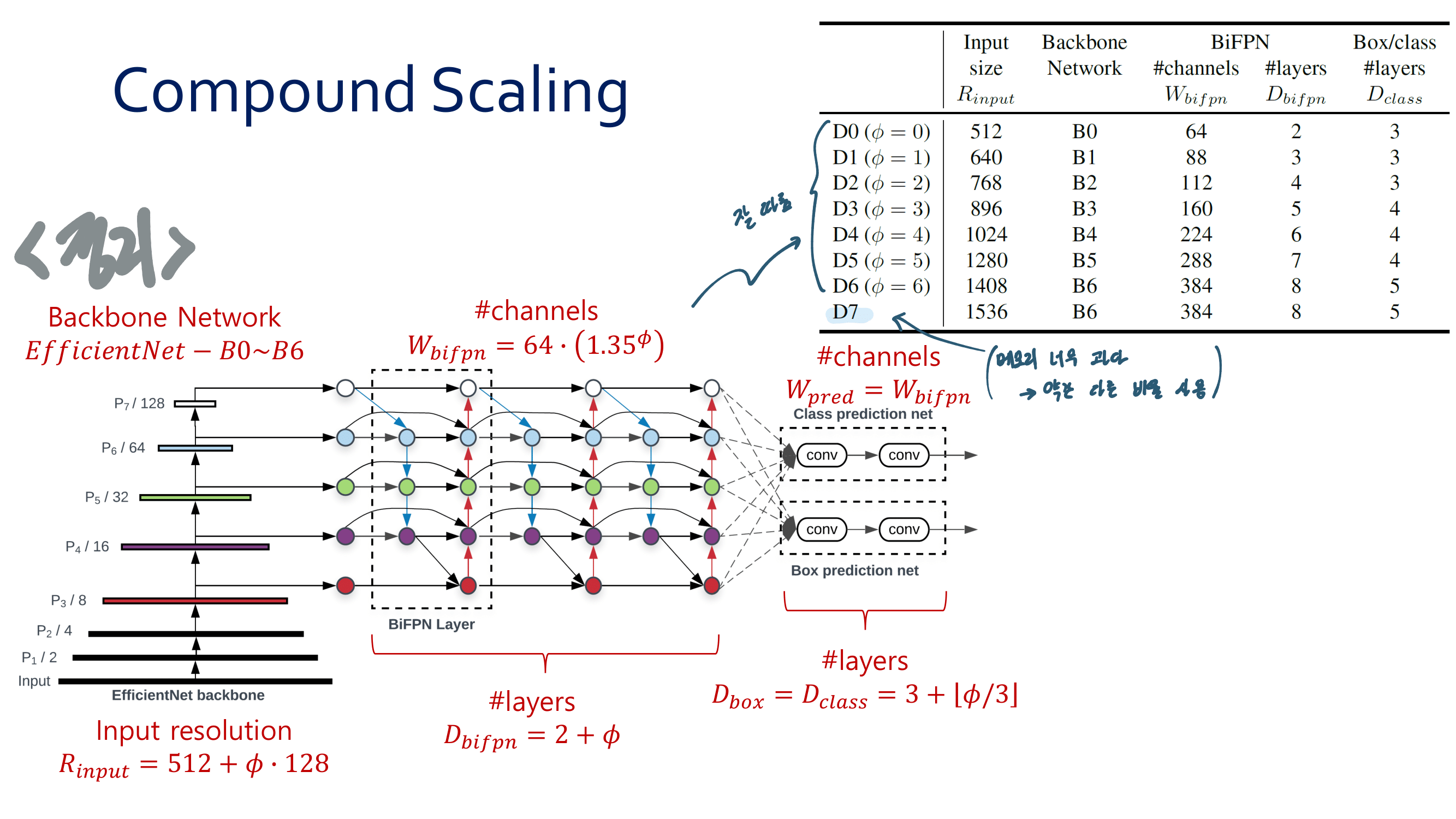
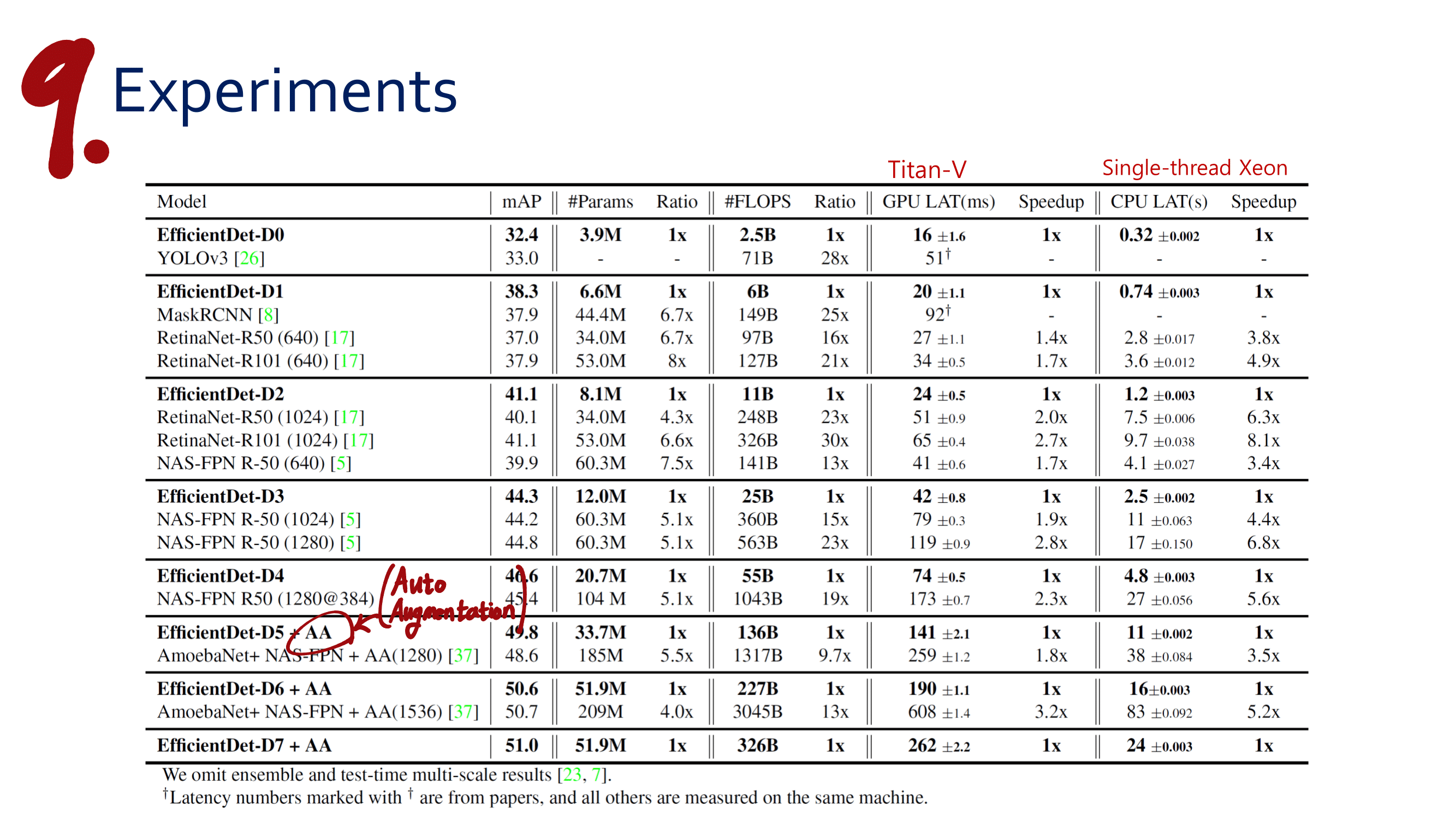
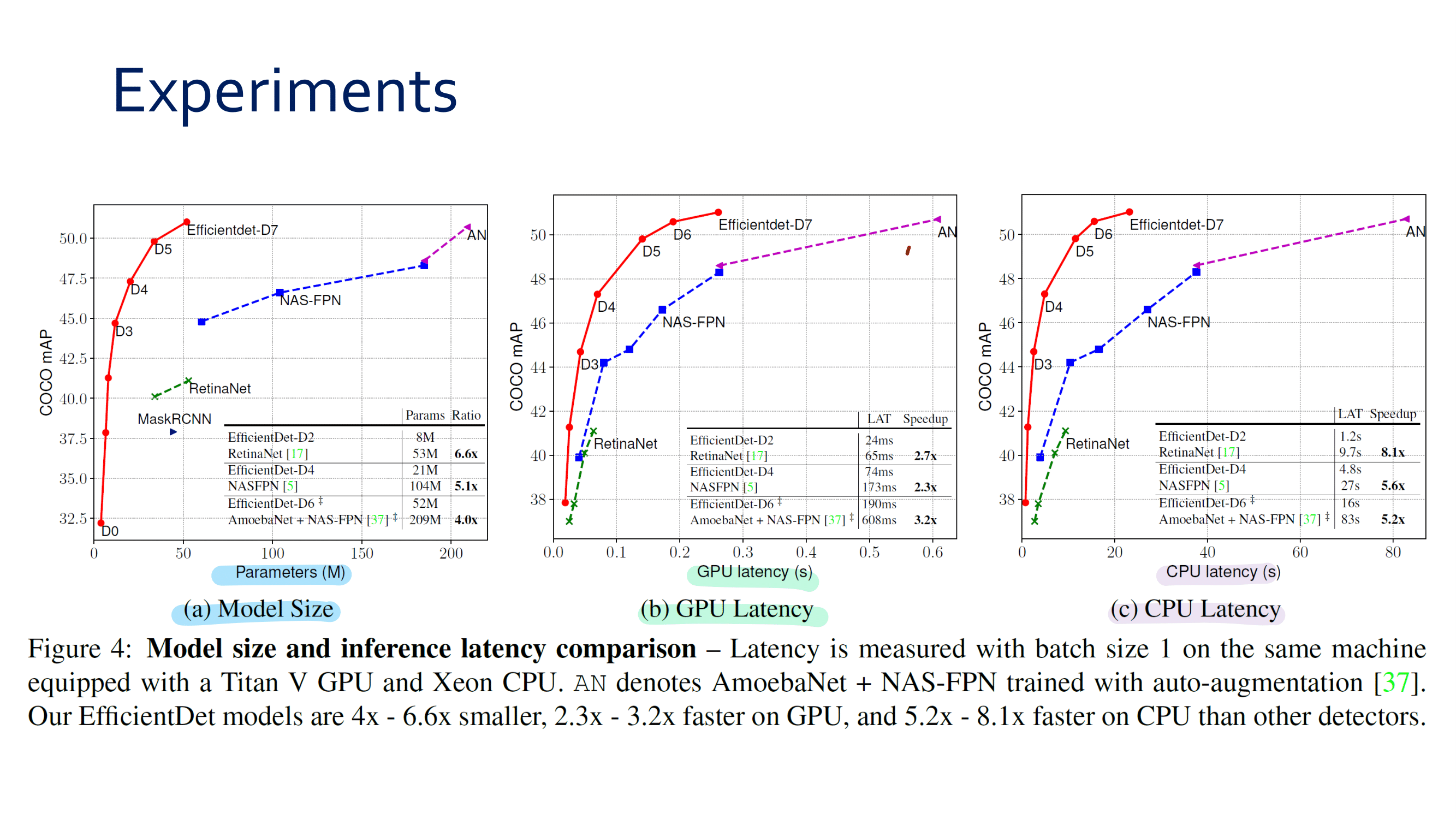
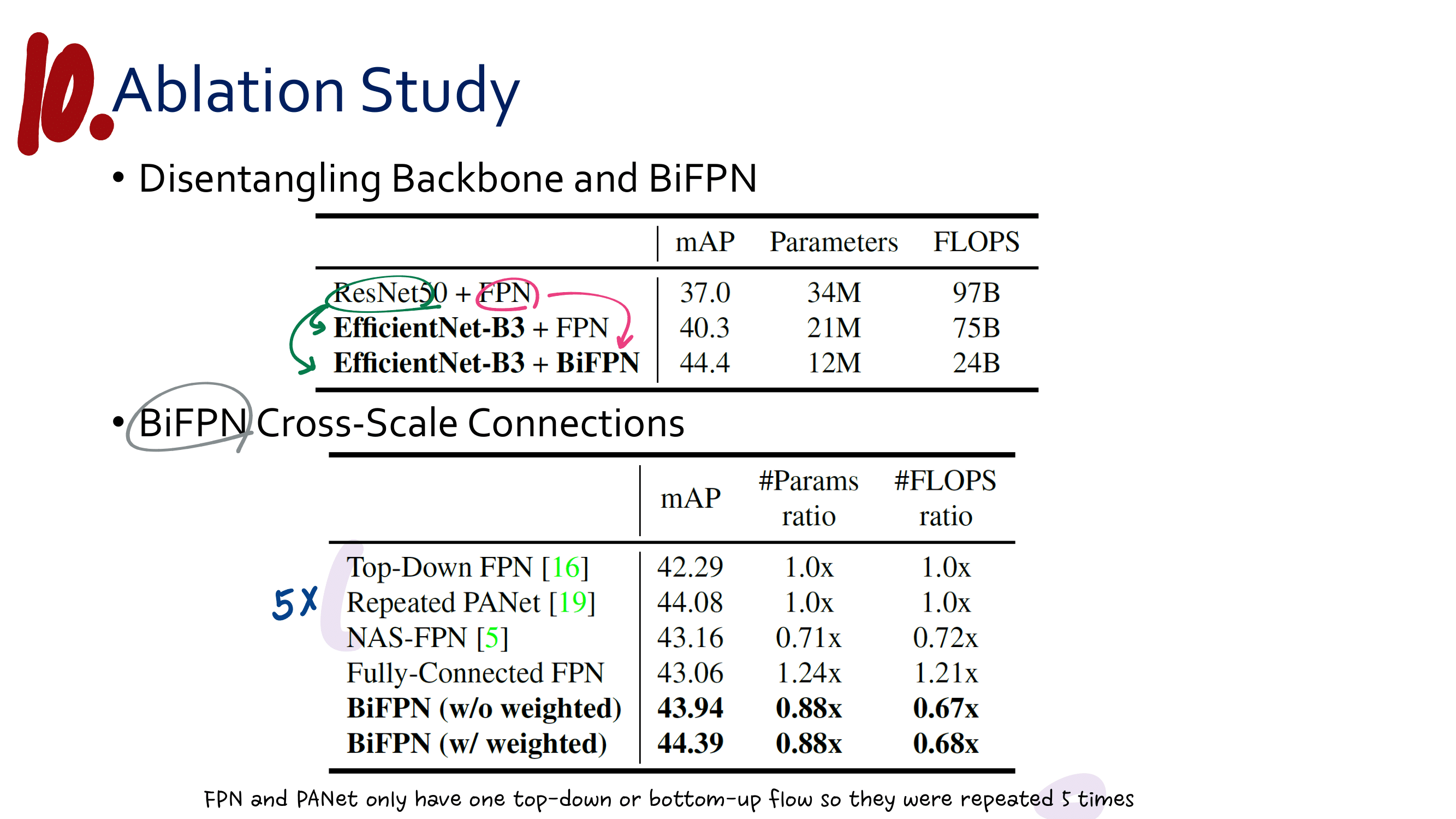
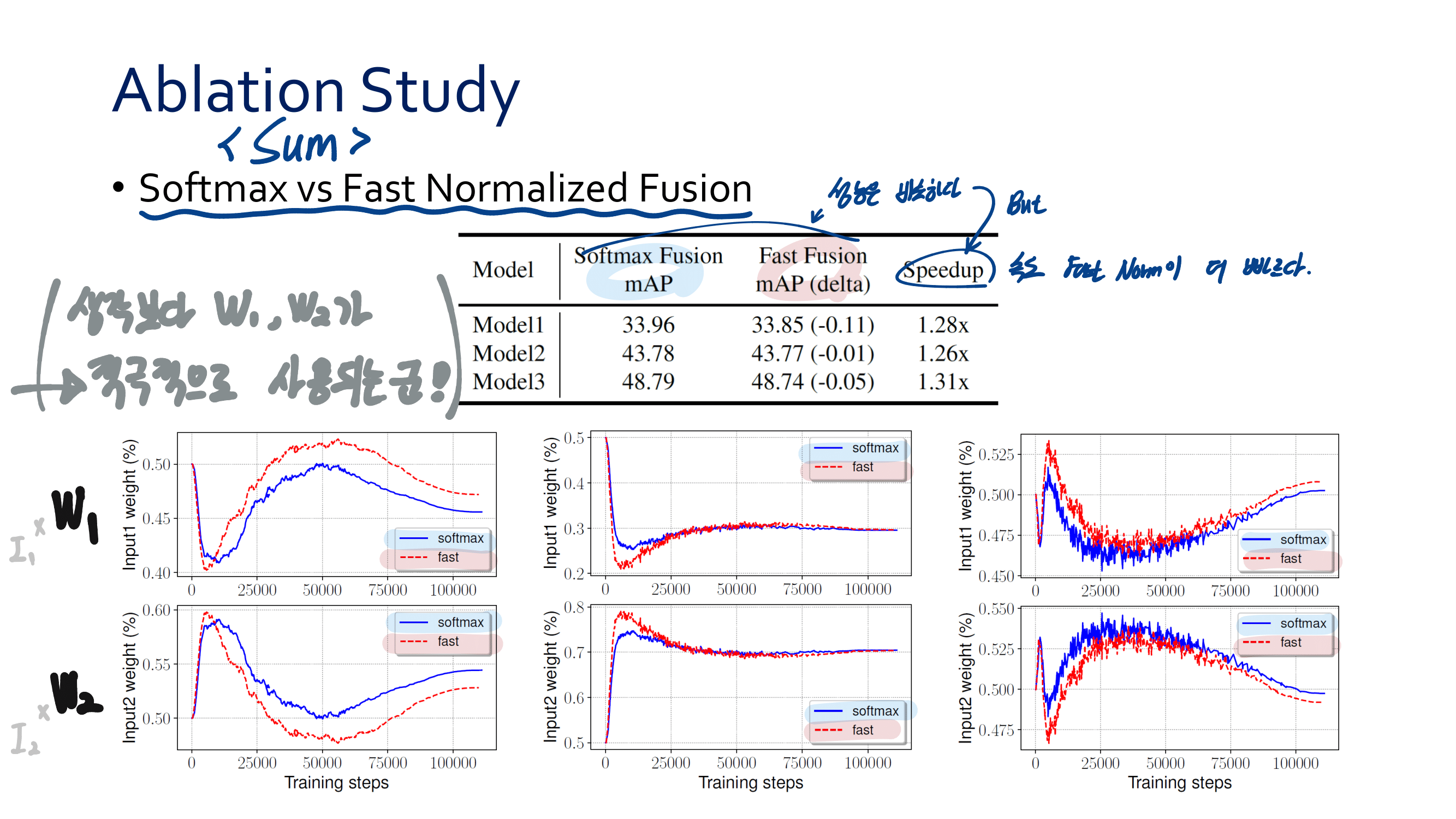
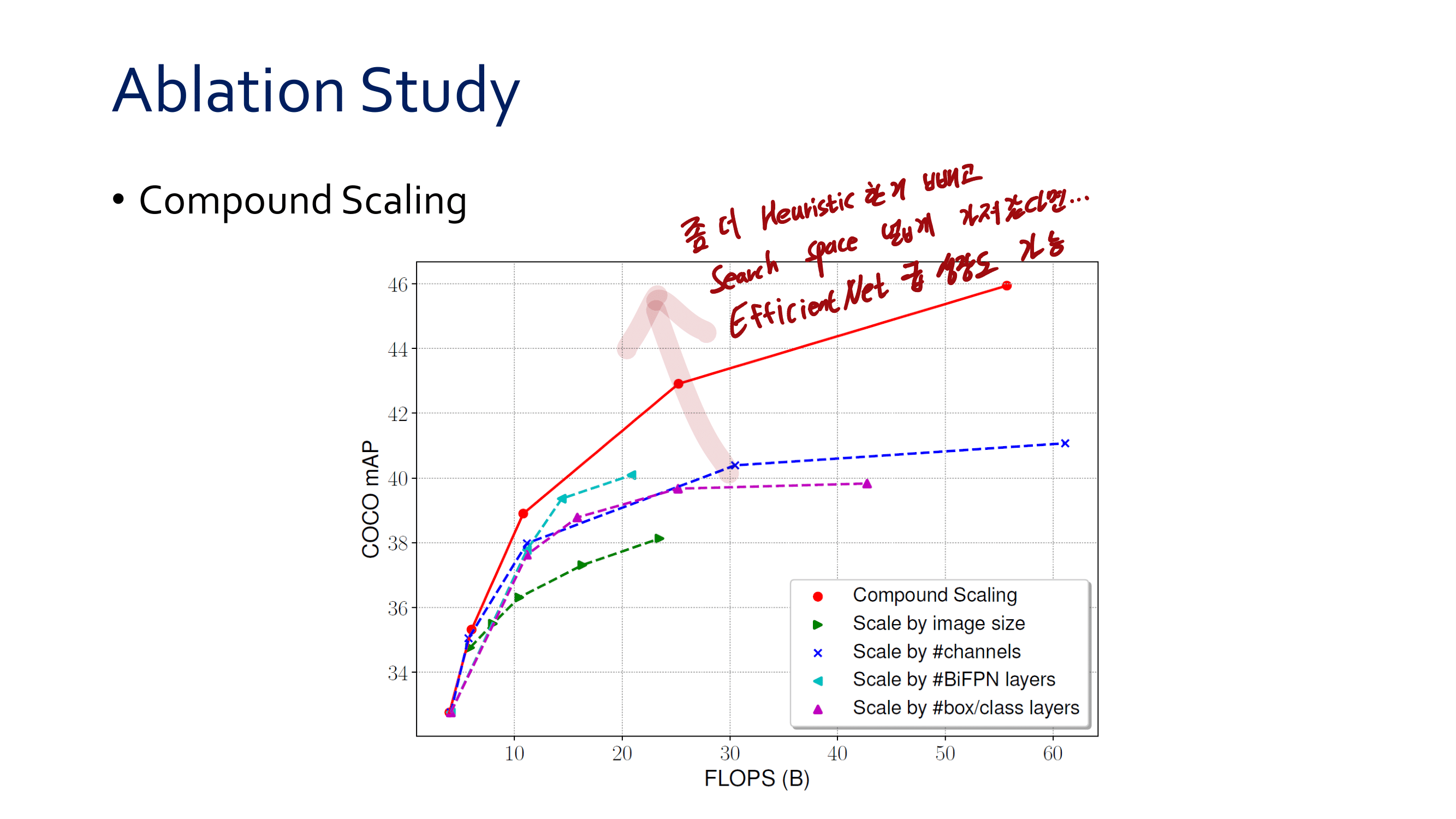

4. zylo117/Yet-Another-EfficientDet-Pytorch
- Github Link : Yet-Another-EfficientDet-Pytorch
- 핵심 EfficientDet model 구현 부분 : Yet-Another-EfficientDet-Pytorch/efficientdet/model.py